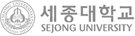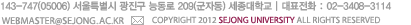교내사이트
(부서/기관)
( 1146건 )
-
세종대학교 학술정보원 - 인기도서
학술정보..., e-book 등 전자정보 자료 검색 가능.
학술정보원에 소장되어 있지 않는 학위논문의 검색 및 이용은 www.riss.kr 및... 원문보기 Flag 표시가 나타남)
학술정보원 홈페이지에 로그인 하나만으로 캠퍼스 밖에서도 각종 최신의 전자저널, Web-DB를 교내에서와 동일하게 이용이 가능합니다.
교외접속서비스
학술정보원에서 제공하는 전자정보를 교외접속(로그인)을 통해 교내와 동일하게 외부에서 이용할 수 있는 서비스 입니...정보 서비스
학과별 학습정보 서비스는 학과별 학습 및 연구에 필요한 주요 학술정보 자원을 선별하여 제공하는 맞춤형 정보서비스입니다. 단행본, 저널,
Database
-
세종대학교 학술정보원 - 원문복사서비스
학술정보..., e-book 등 전자정보 자료 검색 가능.
학술정보원에 소장되어 있지 않는 학위논문의 검색 및 이용은 www.riss.kr 및... 원문보기 Flag 표시가 나타남)
학술정보원 홈페이지에 로그인 하나만으로 캠퍼스 밖에서도 각종 최신의 전자저널, Web-DB를 교내에서와 동일하게 이용이 가능합니다.
교외접속서비스
학술정보원에서 제공하는 전자정보를 교외접속(로그인)을 통해 교내와 동일하게 외부에서 이용할 수 있는 서비스 입니...정보 서비스
학과별 학습정보 서비스는 학과별 학습 및 연구에 필요한 주요 학술정보 자원을 선별하여 제공하는 맞춤형 정보서비스입니다. 단행본, 저널,
Database
-
세종대학교 학술정보원 - 논문 온라인제출시스템
학술정보..., e-book 등 전자정보 자료 검색 가능.
학술정보원에 소장되어 있지 않는 학위논문의 검색 및 이용은 www.riss.kr 및... 원문보기 Flag 표시가 나타남)
학술정보원 홈페이지에 로그인 하나만으로 캠퍼스 밖에서도 각종 최신의 전자저널, Web-DB를 교내에서와 동일하게 이용이 가능합니다.
교외접속서비스
학술정보원에서 제공하는 전자정보를 교외접속(로그인)을 통해 교내와 동일하게 외부에서 이용할 수 있는 서비스 입니...정보 서비스
학과별 학습정보 서비스는 학과별 학습 및 연구에 필요한 주요 학술정보 자원을 선별하여 제공하는 맞춤형 정보서비스입니다. 단행본, 저널,
Database
-
세종대학교 학술정보원 - 상세보기
학술정보..., e-book 등 전자정보 자료 검색 가능.
학술정보원에 소장되어 있지 않는 학위논문의 검색 및 이용은 www.riss.kr 및... 원문보기 Flag 표시가 나타남)
학술정보원 홈페이지에 로그인 하나만으로 캠퍼스 밖에서도 각종 최신의 전자저널, Web-DB를 교내에서와 동일하게 이용이 가능합니다.
교외접속서비스
학술정보원에서 제공하는 전자정보를 교외접속(로그인)을 통해 교내와 동일하게 외부에서 이용할 수 있는 서비스 입니...정보 서비스
학과별 학습정보 서비스는 학과별 학습 및 연구에 필요한 주요 학술정보 자원을 선별하여 제공하는 맞춤형 정보서비스입니다. 단행본, 저널,
Database
-
세종대학교 학술정보원 - 상세보기
학술정보..., e-book 등 전자정보 자료 검색 가능.
학술정보원에 소장되어 있지 않는 학위논문의 검색 및 이용은 www.riss.kr 및... 원문보기 Flag 표시가 나타남)
학술정보원 홈페이지에 로그인 하나만으로 캠퍼스 밖에서도 각종 최신의 전자저널, Web-DB를 교내에서와 동일하게 이용이 가능합니다.
교외접속서비스
학술정보원에서 제공하는 전자정보를 교외접속(로그인)을 통해 교내와 동일하게 외부에서 이용할 수 있는 서비스 입니...정보 서비스
학과별 학습정보 서비스는 학과별 학습 및 연구에 필요한 주요 학술정보 자원을 선별하여 제공하는 맞춤형 정보서비스입니다. 단행본, 저널,
Database
-
세종대학교 학술정보원 - 상세보기
학술정보..., e-book 등 전자정보 자료 검색 가능.
학술정보원에 소장되어 있지 않는 학위논문의 검색 및 이용은 www.riss.kr 및... 원문보기 Flag 표시가 나타남)
학술정보원 홈페이지에 로그인 하나만으로 캠퍼스 밖에서도 각종 최신의 전자저널, Web-DB를 교내에서와 동일하게 이용이 가능합니다.
교외접속서비스
학술정보원에서 제공하는 전자정보를 교외접속(로그인)을 통해 교내와 동일하게 외부에서 이용할 수 있는 서비스 입니...정보 서비스
학과별 학습정보 서비스는 학과별 학습 및 연구에 필요한 주요 학술정보 자원을 선별하여 제공하는 맞춤형 정보서비스입니다. 단행본, 저널,
Database
-
세종대학교 학술정보원 - 상세보기
학술정보..., e-book 등 전자정보 자료 검색 가능.
학술정보원에 소장되어 있지 않는 학위논문의 검색 및 이용은 www.riss.kr 및... 원문보기 Flag 표시가 나타남)
학술정보원 홈페이지에 로그인 하나만으로 캠퍼스 밖에서도 각종 최신의 전자저널, Web-DB를 교내에서와 동일하게 이용이 가능합니다.
교외접속서비스
학술정보원에서 제공하는 전자정보를 교외접속(로그인)을 통해 교내와 동일하게 외부에서 이용할 수 있는 서비스 입니...정보 서비스
학과별 학습정보 서비스는 학과별 학습 및 연구에 필요한 주요 학술정보 자원을 선별하여 제공하는 맞춤형 정보서비스입니다. 단행본, 저널,
Database
-
세종대학교 학술정보원 - 상세보기
학술정보..., e-book 등 전자정보 자료 검색 가능.
학술정보원에 소장되어 있지 않는 학위논문의 검색 및 이용은 www.riss.kr 및... 원문보기 Flag 표시가 나타남)
학술정보원 홈페이지에 로그인 하나만으로 캠퍼스 밖에서도 각종 최신의 전자저널, Web-DB를 교내에서와 동일하게 이용이 가능합니다.
교외접속서비스
학술정보원에서 제공하는 전자정보를 교외접속(로그인)을 통해 교내와 동일하게 외부에서 이용할 수 있는 서비스 입니...정보 서비스
학과별 학습정보 서비스는 학과별 학습 및 연구에 필요한 주요 학술정보 자원을 선별하여 제공하는 맞춤형 정보서비스입니다. 단행본, 저널,
Database
-
세종대학교 학술정보원 - 상세보기
학술정보..., e-book 등 전자정보 자료 검색 가능.
학술정보원에 소장되어 있지 않는 학위논문의 검색 및 이용은 www.riss.kr 및... 원문보기 Flag 표시가 나타남)
학술정보원 홈페이지에 로그인 하나만으로 캠퍼스 밖에서도 각종 최신의 전자저널, Web-DB를 교내에서와 동일하게 이용이 가능합니다.
교외접속서비스
학술정보원에서 제공하는 전자정보를 교외접속(로그인)을 통해 교내와 동일하게 외부에서 이용할 수 있는 서비스 입니...정보 서비스
학과별 학습정보 서비스는 학과별 학습 및 연구에 필요한 주요 학술정보 자원을 선별하여 제공하는 맞춤형 정보서비스입니다. 단행본, 저널,
Database
-
세종대학교 학술정보원 - 무인 자가대출반납안내(RFID)
학술정보..., e-book 등 전자정보 자료 검색 가능.
학술정보원에 소장되어 있지 않는 학위논문의 검색 및 이용은 www.riss.kr 및... 원문보기 Flag 표시가 나타남)
학술정보원 홈페이지에 로그인 하나만으로 캠퍼스 밖에서도 각종 최신의 전자저널, Web-DB를 교내에서와 동일하게 이용이 가능합니다.
교외접속서비스
학술정보원에서 제공하는 전자정보를 교외접속(로그인)을 통해 교내와 동일하게 외부에서 이용할 수 있는 서비스 입니...정보 서비스
학과별 학습정보 서비스는 학과별 학습 및 연구에 필요한 주요 학술정보 자원을 선별하여 제공하는 맞춤형 정보서비스입니다. 단행본, 저널,
Database
-
세종대학교 학술정보원 - 질의응답
division
대출/반납/예약
타도서관자료이용
건의사항
개인정보
기타
자료 구입/정리
학술정보원 출입
편의시설/정비사항
전자정보원 이용
홈페이지 오류
Title
-
학술정보원 E-Learning 강좌 마일리지 부여 기준 - 세종대학교 교육혁신처
세종포탈
학사정보시스템
학생경력개발시스템
학술정보원
온라인강의실
두드림(비교과통합지원시스템)
로그인
세종대학교 교수학습개발센터
교수지원
FL 프로그램
PBL 프로그램
교수법연구모임
교수...보고서
학술정보원 E-Learning 강좌 마일리지 부여 기준
작성일자2019-03-07 17:02:11
조회4,687
안녕하세요. 비교과통합지원센터입니다.
학술정보원 E-Learning 강좌 마일리지 기준에 대해 안내하겠습니다.
구체적인 내용은 아래와 같습니다.
각 카테
-
세종대학교 학술정보원 - 정기교육
로그인이 필요합니다.
이동
-
세종대학교 학술정보원 - 전자정보
본문바로가기
검색
검색
Searching the subject book that holdings in the library, magazines, theses, multimedia data
Electronic journals, Web-DB, e-learning and e-book searchable
Available in sejong.dcollection.net and
www.riss.kr search of theses that have not been to the library collection.
Seach all e-resources in the world as well as e-journals/research DBs on which Sejong Univ has license.
(Flag is shown up form the e-journals/research DBs on which Sejong Univ has license)
Just log on the library website, use is possible in the same way as in school electronic journal, a Web-DB also off-campus.
The overall status of the loan book that is loan/return, lost, late fees, renew, booking can be confirmed.
Purchase request List
Yon can see a list that Purchase request book.
Missing Books Request List
If you do not shelf book you are looking for, is a service that librarians who discover directly.
Document Delivery Service
DDS is a service of the data that is not in the university collection. In the case of books, it is also possible interlibrary loan.
Membership after registering on the site www.riss.kr,
www.ndsl.kr, it is available for approval after the completion of the librarian.
Visiting Other Libraries
The service you can use other library, in case you want use the data that our college library does not have, from other library
dCollection
Students who graduated from the graduate school, degree has not been awarded unless submitted online to dcolllection site to my thesis.
Mobile Libray
Search Fulltext use of the data is possible even in the mobile through the mobile website.
Enterance of the library, reservation reading room and lending of books is possible using the mobile ID.
Librarian has to process your inquiry as soon as through the ask/request bulletin board.
History
Hours & Location
Staff Organization
Statistics
Borrowing/Renew/Reservation
Return/Delay/Lost Book
Document Delivery Service
Library Enter
Mobile ID Card
Reserve Group StudyRooms
Reserve ReadingRooms
Wireless Lan
Copy/Printer
Stack #1
Stack #2
Stack #3
Repository(Old Books)
Library Hours
- B2F, 1F Reading Rooms : 24 hours
- 2F ~ 9F : During Semester(Weekdays) : 09:00~22:00 / During Semester(Saterday)/Vacation : 09:00~17:00
Service by Tel number is as follows
Purchase of books 02-3408-3866
Borrowing/Return 02-3408-3862
InterLibrary Loan/delivery Service 02-3408-3064
Reading Room Reservation 02-3408-3073
Multimedia Room / Moblie ID 02-3408-3073
e-Journal, Web-DB, e-book 02-3408-3072
Homepage ID/PW 02-3408-3072
Stack by Tel number is as follows
Stack #1(5F) 02-3408-3865
Stack #2(6F) 02-3408-3866
Stack #3(9F) 02-3408-3869
Repository(B2F,10F) 02-3408-3869
History
Hours & Location
Staff Organization
Statistics
Borrowing/Renew/Reservation
Return/Delay/Lost Book
Document Delivery Service
Library Enter
Mobile ID Card
Reserve Group StudyRooms
Reserve ReadingRooms
Wireless Lan
Copy/Printer
Stack #1
Stack #2
Stack #3
Repository(Old Books)
Home > Board > 전자정보
Search condition
Title+Content
All
Title
Content
Comment
Tag
Name
Search
No Title Writer registration Search Attached
302
제9회 ICPSR 퀴즈 이벤트 안내(~5.30)
전자정보과 2025-05-19 46 0
301
[누리미디어] DBpia AI 트라이얼 오픈 대학 대상 과제 해결 이벤트 안내
전자정보과 2025-05-16 69 0
300
2025 상반기 ACS Publications Quiz Event (5.1~5.31)
전자정보과 2025-04-30 77 0
299
대학라이선스 무료 구독 구독 중단 및 이용방법 변경 안내
전자정보과 2025-02-05 519 0
298
카피킬러 캠퍼스 이용 불가 안내(1.20일)
전자정보과 2025-01-14 3705 0
297
교보문고 시스템 점검에 따른 "스콜라" 서비스 일시 중지 안내 (11.24일)
전자정보과 2024-11-22 166 0
296
2024 하반기 ACS Publications Quiz Event 2차(11.16~11.30))
전자정보과 2024-11-18 135 0
295
2024 하반기 ACS Publications Quiz Event(11.1~11.15)
전자정보과 2024-11-01 121 0
294
제8회 ICPSR 퀴즈 이벤트(10.28~11.08)
전자정보과 2024-10-28 159 0
293
2024년도 신규 e-book 구입 안내(410종, 1155권)
전자정보과 2024-08-27 394 1
1
2
3
4
5
6
7
8
9
10
Next »
End »
관련사이트 바로가기
관련사이트 바로가기
-
세종대학교 학술정보원 - 전자정보
본문바로가기
검색
검색
Searching the subject book that holdings in the library, magazines, theses, multimedia data
Electronic journals, Web-DB, e-learning and e-book searchable
Available in sejong.dcollection.net and
www.riss.kr search of theses that have not been to the library collection.
Seach all e-resources in the world as well as e-journals/research DBs on which Sejong Univ has license.
(Flag is shown up form the e-journals/research DBs on which Sejong Univ has license)
Just log on the library website, use is possible in the same way as in school electronic journal, a Web-DB also off-campus.
The overall status of the loan book that is loan/return, lost, late fees, renew, booking can be confirmed.
Purchase request List
Yon can see a list that Purchase request book.
Missing Books Request List
If you do not shelf book you are looking for, is a service that librarians who discover directly.
Document Delivery Service
DDS is a service of the data that is not in the university collection. In the case of books, it is also possible interlibrary loan.
Membership after registering on the site www.riss.kr,
www.ndsl.kr, it is available for approval after the completion of the librarian.
Visiting Other Libraries
The service you can use other library, in case you want use the data that our college library does not have, from other library
dCollection
Students who graduated from the graduate school, degree has not been awarded unless submitted online to dcolllection site to my thesis.
Mobile Libray
Search Fulltext use of the data is possible even in the mobile through the mobile website.
Enterance of the library, reservation reading room and lending of books is possible using the mobile ID.
Librarian has to process your inquiry as soon as through the ask/request bulletin board.
History
Hours & Location
Staff Organization
Statistics
Borrowing/Renew/Reservation
Return/Delay/Lost Book
Document Delivery Service
Library Enter
Mobile ID Card
Reserve Group StudyRooms
Reserve ReadingRooms
Wireless Lan
Copy/Printer
Stack #1
Stack #2
Stack #3
Repository(Old Books)
Library Hours
- B2F, 1F Reading Rooms : 24 hours
- 2F ~ 9F : During Semester(Weekdays) : 09:00~22:00 / During Semester(Saterday)/Vacation : 09:00~17:00
Service by Tel number is as follows
Purchase of books 02-3408-3866
Borrowing/Return 02-3408-3862
InterLibrary Loan/delivery Service 02-3408-3064
Reading Room Reservation 02-3408-3073
Multimedia Room / Moblie ID 02-3408-3073
e-Journal, Web-DB, e-book 02-3408-3072
Homepage ID/PW 02-3408-3072
Stack by Tel number is as follows
Stack #1(5F) 02-3408-3865
Stack #2(6F) 02-3408-3866
Stack #3(9F) 02-3408-3869
Repository(B2F,10F) 02-3408-3869
History
Hours & Location
Staff Organization
Statistics
Borrowing/Renew/Reservation
Return/Delay/Lost Book
Document Delivery Service
Library Enter
Mobile ID Card
Reserve Group StudyRooms
Reserve ReadingRooms
Wireless Lan
Copy/Printer
Stack #1
Stack #2
Stack #3
Repository(Old Books)
Home > Board > 전자정보
Search condition
Title+Content
All
Title
Content
Comment
Tag
Name
Search
No Title Writer registration Search Attached
302
제9회 ICPSR 퀴즈 이벤트 안내(~5.30)
전자정보과 2025-05-19 46 0
301
[누리미디어] DBpia AI 트라이얼 오픈 대학 대상 과제 해결 이벤트 안내
전자정보과 2025-05-16 69 0
300
2025 상반기 ACS Publications Quiz Event (5.1~5.31)
전자정보과 2025-04-30 77 0
299
대학라이선스 무료 구독 구독 중단 및 이용방법 변경 안내
전자정보과 2025-02-05 519 0
298
카피킬러 캠퍼스 이용 불가 안내(1.20일)
전자정보과 2025-01-14 3706 0
297
교보문고 시스템 점검에 따른 "스콜라" 서비스 일시 중지 안내 (11.24일)
전자정보과 2024-11-22 167 0
296
2024 하반기 ACS Publications Quiz Event 2차(11.16~11.30))
전자정보과 2024-11-18 136 0
295
2024 하반기 ACS Publications Quiz Event(11.1~11.15)
전자정보과 2024-11-01 123 0
294
제8회 ICPSR 퀴즈 이벤트(10.28~11.08)
전자정보과 2024-10-28 161 0
293
2024년도 신규 e-book 구입 안내(410종, 1155권)
전자정보과 2024-08-27 395 1
1
2
3
4
5
6
7
8
9
10
Next »
End »
관련사이트 바로가기
관련사이트 바로가기
-
세종대학교 학술정보원 - Off-Campus Access
로그인이 필요합니다.
이동
-
세종대학교 학술정보원 - Document Delivery Service
본문바로가기
검색
검색
Searching the subject book that holdings in the library, magazines, theses, multimedia data
Electronic journals, Web-DB, e-learning and e-book searchable
Available in sejong.dcollection.net and
www.riss.kr search of theses that have not been to the library collection.
Seach all e-resources in the world as well as e-journals/research DBs on which Sejong Univ has license.
(Flag is shown up form the e-journals/research DBs on which Sejong Univ has license)
Just log on the library website, use is possible in the same way as in school electronic journal, a Web-DB also off-campus.
The overall status of the loan book that is loan/return, lost, late fees, renew, booking can be confirmed.
Purchase request List
Yon can see a list that Purchase request book.
Missing Books Request List
If you do not shelf book you are looking for, is a service that librarians who discover directly.
Document Delivery Service
DDS is a service of the data that is not in the university collection. In the case of books, it is also possible interlibrary loan.
Membership after registering on the site www.riss.kr,
www.ndsl.kr, it is available for approval after the completion of the librarian.
Visiting Other Libraries
The service you can use other library, in case you want use the data that our college library does not have, from other library
dCollection
Students who graduated from the graduate school, degree has not been awarded unless submitted online to dcolllection site to my thesis.
Mobile Libray
Search Fulltext use of the data is possible even in the mobile through the mobile website.
Enterance of the library, reservation reading room and lending of books is possible using the mobile ID.
Librarian has to process your inquiry as soon as through the ask/request bulletin board.
History
Hours & Location
Staff Organization
Statistics
Borrowing/Renew/Reservation
Return/Delay/Lost Book
Document Delivery Service
Library Enter
Mobile ID Card
Reserve Group StudyRooms
Reserve ReadingRooms
Wireless Lan
Copy/Printer
Stack #1
Stack #2
Stack #3
Repository(Old Books)
Library Hours
- B2F, 1F Reading Rooms : 24 hours
- 2F ~ 9F : During Semester(Weekdays) : 09:00~22:00 / During Semester(Saterday)/Vacation : 09:00~17:00
Service by Tel number is as follows
Purchase of books 02-3408-3866
Borrowing/Return 02-3408-3862
InterLibrary Loan/delivery Service 02-3408-3064
Reading Room Reservation 02-3408-3073
Multimedia Room / Moblie ID 02-3408-3073
e-Journal, Web-DB, e-book 02-3408-3072
Homepage ID/PW 02-3408-3072
Stack by Tel number is as follows
Stack #1(5F) 02-3408-3865
Stack #2(6F) 02-3408-3866
Stack #3(9F) 02-3408-3869
Repository(B2F,10F) 02-3408-3869
History
Hours & Location
Staff Organization
Statistics
Borrowing/Renew/Reservation
Return/Delay/Lost Book
Document Delivery Service
Library Enter
Mobile ID Card
Reserve Group StudyRooms
Reserve ReadingRooms
Wireless Lan
Copy/Printer
Stack #1
Stack #2
Stack #3
Repository(Old Books)
Home > Service > Document Delivery Service
Document Delivery Service
Apply through the librarian
Document Delivery Service
Apply through the librarian
Description
Document Delivery Service provides library users with photocopies of the materials the library does not have upon users requests.
Any requests received on Friday will be processed on the following Monday (morning).
Eligible Users
Undergraduate and graduate students of Sejong and the University faculty and staff.
Description of Service
KERIS Document Delivery Service
Sends document delivery requests to KERIS (Korea Education and Research Information Service).
Provides search and document delivery services for the materials held at 500+ research institutes nationwide (books, academic journals, dissertations, etc.)
Offers inter-lending service for books that allows users to borrow up to three copies at a time
Provides document delivery service for the materials held at Japanese universities
Provides document delivery service for the materials held at Japanese universities
Offers E-DDS (Electronic Document Delivery Service) - the library purchases access to overseas academic papers on behalf of the users.
Apply through the librarian
If you have a portion of the bibliographic information for the material you wish to request (for example, its accurate title or name of the journal and volume information), or submit your request for document delivery through a librarian, go to the library’s website, log in and select [User Services] -> [Document Delivery Service].
관련사이트 바로가기
관련사이트 바로가기
-
세종대학교 학술정보원 - 참고문헌관리도구
본문바로가기
검색
검색
Searching the subject book that holdings in the library, magazines, theses, multimedia data
Electronic journals, Web-DB, e-learning and e-book searchable
Available in sejong.dcollection.net and
www.riss.kr search of theses that have not been to the library collection.
Seach all e-resources in the world as well as e-journals/research DBs on which Sejong Univ has license.
(Flag is shown up form the e-journals/research DBs on which Sejong Univ has license)
Just log on the library website, use is possible in the same way as in school electronic journal, a Web-DB also off-campus.
The overall status of the loan book that is loan/return, lost, late fees, renew, booking can be confirmed.
Purchase request List
Yon can see a list that Purchase request book.
Missing Books Request List
If you do not shelf book you are looking for, is a service that librarians who discover directly.
Document Delivery Service
DDS is a service of the data that is not in the university collection. In the case of books, it is also possible interlibrary loan.
Membership after registering on the site www.riss.kr,
www.ndsl.kr, it is available for approval after the completion of the librarian.
Visiting Other Libraries
The service you can use other library, in case you want use the data that our college library does not have, from other library
dCollection
Students who graduated from the graduate school, degree has not been awarded unless submitted online to dcolllection site to my thesis.
Mobile Libray
Search Fulltext use of the data is possible even in the mobile through the mobile website.
Enterance of the library, reservation reading room and lending of books is possible using the mobile ID.
Librarian has to process your inquiry as soon as through the ask/request bulletin board.
History
Hours & Location
Staff Organization
Statistics
Borrowing/Renew/Reservation
Return/Delay/Lost Book
Document Delivery Service
Library Enter
Mobile ID Card
Reserve Group StudyRooms
Reserve ReadingRooms
Wireless Lan
Copy/Printer
Stack #1
Stack #2
Stack #3
Repository(Old Books)
Library Hours
- B2F, 1F Reading Rooms : 24 hours
- 2F ~ 9F : During Semester(Weekdays) : 09:00~22:00 / During Semester(Saterday)/Vacation : 09:00~17:00
Service by Tel number is as follows
Purchase of books 02-3408-3866
Borrowing/Return 02-3408-3862
InterLibrary Loan/delivery Service 02-3408-3064
Reading Room Reservation 02-3408-3073
Multimedia Room / Moblie ID 02-3408-3073
e-Journal, Web-DB, e-book 02-3408-3072
Homepage ID/PW 02-3408-3072
Stack by Tel number is as follows
Stack #1(5F) 02-3408-3865
Stack #2(6F) 02-3408-3866
Stack #3(9F) 02-3408-3869
Repository(B2F,10F) 02-3408-3869
History
Hours & Location
Staff Organization
Statistics
Borrowing/Renew/Reservation
Return/Delay/Lost Book
Document Delivery Service
Library Enter
Mobile ID Card
Reserve Group StudyRooms
Reserve ReadingRooms
Wireless Lan
Copy/Printer
Stack #1
Stack #2
Stack #3
Repository(Old Books)
Home > E-Resources > 참고문헌관리도구
Reference Tool
EndNote
This is a reference management tool that allows users to perform searches on an online bibliography database, store the search results in the users EndNote database and create references in various formats using Microsoft Word.
How to Install
Download the EndNote.zip file and unzip it. Make sure you run the ENX9Inst.msi file in the same folder in which you have unzip the EndNote.zip file. Before you open the downloaded files, make sure a file named License.dat is in the same folder. Otherwise, a 30-day trial version will be installed.
How to Download
Log into the Library website to download the file.
(Windows OS version / Mac OS version)
Updating files
Connetion Files Download : https://www.endnote.com/downloads/connection-files/
Import Filter Download : https://www.endnote.com/downloads/filters/
Output Style Download : https://www.endnote.com/downloads/styles/
관련사이트 바로가기
관련사이트 바로가기
-
세종대학교 학술정보원 - 조직도 및 직원소개
본문바로가기
검색
검색
Searching the subject book that holdings in the library, magazines, theses, multimedia data
Electronic journals, Web-DB, e-learning and e-book searchable
Available in sejong.dcollection.net and
www.riss.kr search of theses that have not been to the library collection.
Seach all e-resources in the world as well as e-journals/research DBs on which Sejong Univ has license.
(Flag is shown up form the e-journals/research DBs on which Sejong Univ has license)
Just log on the library website, use is possible in the same way as in school electronic journal, a Web-DB also off-campus.
The overall status of the loan book that is loan/return, lost, late fees, renew, booking can be confirmed.
Purchase request List
Yon can see a list that Purchase request book.
Missing Books Request List
If you do not shelf book you are looking for, is a service that librarians who discover directly.
Document Delivery Service
DDS is a service of the data that is not in the university collection. In the case of books, it is also possible interlibrary loan.
Membership after registering on the site www.riss.kr,
www.ndsl.kr, it is available for approval after the completion of the librarian.
Visiting Other Libraries
The service you can use other library, in case you want use the data that our college library does not have, from other library
dCollection
Students who graduated from the graduate school, degree has not been awarded unless submitted online to dcolllection site to my thesis.
Mobile Libray
Search Fulltext use of the data is possible even in the mobile through the mobile website.
Enterance of the library, reservation reading room and lending of books is possible using the mobile ID.
Librarian has to process your inquiry as soon as through the ask/request bulletin board.
History
Hours & Location
Staff Organization
Statistics
Borrowing/Renew/Reservation
Return/Delay/Lost Book
Document Delivery Service
Library Enter
Mobile ID Card
Reserve Group StudyRooms
Reserve ReadingRooms
Wireless Lan
Copy/Printer
Stack #1
Stack #2
Stack #3
Repository(Old Books)
Library Hours
- B2F, 1F Reading Rooms : 24 hours
- 2F ~ 9F : During Semester(Weekdays) : 09:00~22:00 / During Semester(Saterday)/Vacation : 09:00~17:00
Service by Tel number is as follows
Purchase of books 02-3408-3866
Borrowing/Return 02-3408-3862
InterLibrary Loan/delivery Service 02-3408-3064
Reading Room Reservation 02-3408-3073
Multimedia Room / Moblie ID 02-3408-3073
e-Journal, Web-DB, e-book 02-3408-3072
Homepage ID/PW 02-3408-3072
Stack by Tel number is as follows
Stack #1(5F) 02-3408-3865
Stack #2(6F) 02-3408-3866
Stack #3(9F) 02-3408-3869
Repository(B2F,10F) 02-3408-3869
History
Hours & Location
Staff Organization
Statistics
Borrowing/Renew/Reservation
Return/Delay/Lost Book
Document Delivery Service
Library Enter
Mobile ID Card
Reserve Group StudyRooms
Reserve ReadingRooms
Wireless Lan
Copy/Printer
Stack #1
Stack #2
Stack #3
Repository(Old Books)
Home > Library Guide > About the Library > 조직도 및 직원소개
Staff Oranization
Location Work E-mail Address Tel.
Library Director of Libraries jmc65@sejong.ac.kr
Public Services Manager, Stacks #3 wham92@sejong.ac.kr 3408-3869
User education, Stacks #2 leejs@sejong.ac.kr 3408-3866
Support for research and learning, Stacks #1 genie@sejong.ac.kr 3408-3865
Preservation books, Recommended books, Stacks #3(Night) yoojung0627@sejong.ac.kr 3408-4347
User education, Stacks #2(Night) bang9610@sejong.ac.kr 3408-3872
Support for research and learning, Stacks #1(Night) dwdjy99912@sejong.ac.kr 3408-2999
Reading room(1F/3F/4F) ljm962@sejong.ac.kr 3408-3862
Circulation(Night) ysholmes@sejong.ac.kr 3408-4346
Electronic Resources Services System management always@sejong.ac.kr 3408-3072
Circulation, Electronic Media Room(2F) wham92@sejong.ac.kr 3408-3861
Hardware management mjk4398@sejong.ac.kr 3408-3073
Public Relations, Thesis yrebecca@sejong.ac.kr 3408-1827
Administrative Services Acquisition robs@sejong.ac.kr 3408-3066
Document Delivery Service abcd0927@sejong.ac.kr 3408-1825
Reading contest, purchase of goods tnfla1103@sejong.ac.kr 3408-2998
Administrative Service jini1225@sejong.ac.kr 3408-3067
관련사이트 바로가기
관련사이트 바로가기
-
세종대학교 학술정보원 - 대출/연장/예약
본문바로가기
검색
검색
Searching the subject book that holdings in the library, magazines, theses, multimedia data
Electronic journals, Web-DB, e-learning and e-book searchable
Available in sejong.dcollection.net and
www.riss.kr search of theses that have not been to the library collection.
Seach all e-resources in the world as well as e-journals/research DBs on which Sejong Univ has license.
(Flag is shown up form the e-journals/research DBs on which Sejong Univ has license)
Just log on the library website, use is possible in the same way as in school electronic journal, a Web-DB also off-campus.
The overall status of the loan book that is loan/return, lost, late fees, renew, booking can be confirmed.
Purchase request List
Yon can see a list that Purchase request book.
Missing Books Request List
If you do not shelf book you are looking for, is a service that librarians who discover directly.
Document Delivery Service
DDS is a service of the data that is not in the university collection. In the case of books, it is also possible interlibrary loan.
Membership after registering on the site www.riss.kr,
www.ndsl.kr, it is available for approval after the completion of the librarian.
Visiting Other Libraries
The service you can use other library, in case you want use the data that our college library does not have, from other library
dCollection
Students who graduated from the graduate school, degree has not been awarded unless submitted online to dcolllection site to my thesis.
Mobile Libray
Search Fulltext use of the data is possible even in the mobile through the mobile website.
Enterance of the library, reservation reading room and lending of books is possible using the mobile ID.
Librarian has to process your inquiry as soon as through the ask/request bulletin board.
History
Hours & Location
Staff Organization
Statistics
Borrowing/Renew/Reservation
Return/Delay/Lost Book
Document Delivery Service
Library Enter
Mobile ID Card
Reserve Group StudyRooms
Reserve ReadingRooms
Wireless Lan
Copy/Printer
Stack #1
Stack #2
Stack #3
Repository(Old Books)
Library Hours
- B2F, 1F Reading Rooms : 24 hours
- 2F ~ 9F : During Semester(Weekdays) : 09:00~22:00 / During Semester(Saterday)/Vacation : 09:00~17:00
Service by Tel number is as follows
Purchase of books 02-3408-3866
Borrowing/Return 02-3408-3862
InterLibrary Loan/delivery Service 02-3408-3064
Reading Room Reservation 02-3408-3073
Multimedia Room / Moblie ID 02-3408-3073
e-Journal, Web-DB, e-book 02-3408-3072
Homepage ID/PW 02-3408-3072
Stack by Tel number is as follows
Stack #1(5F) 02-3408-3865
Stack #2(6F) 02-3408-3866
Stack #3(9F) 02-3408-3869
Repository(B2F,10F) 02-3408-3869
History
Hours & Location
Staff Organization
Statistics
Borrowing/Renew/Reservation
Return/Delay/Lost Book
Document Delivery Service
Library Enter
Mobile ID Card
Reserve Group StudyRooms
Reserve ReadingRooms
Wireless Lan
Copy/Printer
Stack #1
Stack #2
Stack #3
Repository(Old Books)
Home > Library Guide > Using Books > 대출/연장/예약
Borrowing/Renew/Reservation
Borrowing
How to Borrow
After searching on the homepage, confirm that the book you want to borrow is available for loan.
Find books in the library and present your ID card and mobile ID at the lending office (2nd floor)
(Be careful not to be disadvantaged by directly checking your loan processing at the time of loan.)
Loan limited book
Assignment books: books that are requested for assignment in each department.
Reference books: books with an "R" in the Call number
Serial: Books with a "P" in the Call number.
Masters thesis: Books with a "T" in the Call number.
Non-book materials: Materials in the multimedia room (only available for reading within the library).
Valuable books.
Renewing
Description
If you want to renew your loan book, you can extend it only twice (one renew is 1/2 of the term of the loan based on the renew),
and if the renewed return date is earlier than the due date renew is not possible.
How to Renew
Go to the library website. Log in and select My Checked-out Books/Renewal under MyLibrary.
Click on the renew button for the book you want to renew.
Notice
Renew is allowed up to 2 times.
If the book you want to renew is reserved by another user, you can not renew it.
If the full-time faculty is limited to one renew.
Reserving
Description
You can borrow books at the moment when books are returned by reserving books currently in circulation.
How to Reserve
After searching on the homepage, confirm that the book is being borrowed
Click on the Reserve button to reserve.
Notice
If you do not see the Reservation button, you can book only 3 books per book.
(However, if there is a copy, the number of bookings will be increased by the number of copies. There are three books that can be booked per person.)
Please be sure to enter your e-mail address in the personal information on the homepage as the reservation notification will be automatically returned to the booker when the book is returned.
Returned books will be available at the book shelves in the library for three days. After 3 days have elapsed, the reservation will be automatically canceled, so you must borrow the reservation book within 3 days..
If you do not make a reservation three times during the reservation period, you will not be able to book for 30 days.
관련사이트 바로가기
관련사이트 바로가기
-
세종대학교 학술정보원 - 인기도서
학술정보..., e-book 등 전자정보 자료 검색 가능. 학술정보원에 소장되어 있지 않는 학위논문의 검색 및 이용은 www.riss.kr 및... 원문보기 Flag 표시가 나타남) 학술정보원 홈페이지에 로그인 하나만으로 캠퍼스 밖에서도 각종 최신의 전자저널, Web-DB를 교내에서와 동일하게 이용이 가능합니다. 교외접속서비스 학술정보원에서 제공하는 전자정보를 교외접속(로그인)을 통해 교내와 동일하게 외부에서 이용할 수 있는 서비스 입니...정보 서비스 학과별 학습정보 서비스는 학과별 학습 및 연구에 필요한 주요 학술정보 자원을 선별하여 제공하는 맞춤형 정보서비스입니다. 단행본, 저널, Database
-
세종대학교 학술정보원 - 원문복사서비스
학술정보..., e-book 등 전자정보 자료 검색 가능. 학술정보원에 소장되어 있지 않는 학위논문의 검색 및 이용은 www.riss.kr 및... 원문보기 Flag 표시가 나타남) 학술정보원 홈페이지에 로그인 하나만으로 캠퍼스 밖에서도 각종 최신의 전자저널, Web-DB를 교내에서와 동일하게 이용이 가능합니다. 교외접속서비스 학술정보원에서 제공하는 전자정보를 교외접속(로그인)을 통해 교내와 동일하게 외부에서 이용할 수 있는 서비스 입니...정보 서비스 학과별 학습정보 서비스는 학과별 학습 및 연구에 필요한 주요 학술정보 자원을 선별하여 제공하는 맞춤형 정보서비스입니다. 단행본, 저널, Database
-
세종대학교 학술정보원 - 논문 온라인제출시스템
학술정보..., e-book 등 전자정보 자료 검색 가능. 학술정보원에 소장되어 있지 않는 학위논문의 검색 및 이용은 www.riss.kr 및... 원문보기 Flag 표시가 나타남) 학술정보원 홈페이지에 로그인 하나만으로 캠퍼스 밖에서도 각종 최신의 전자저널, Web-DB를 교내에서와 동일하게 이용이 가능합니다. 교외접속서비스 학술정보원에서 제공하는 전자정보를 교외접속(로그인)을 통해 교내와 동일하게 외부에서 이용할 수 있는 서비스 입니...정보 서비스 학과별 학습정보 서비스는 학과별 학습 및 연구에 필요한 주요 학술정보 자원을 선별하여 제공하는 맞춤형 정보서비스입니다. 단행본, 저널, Database
-
세종대학교 학술정보원 - 상세보기
학술정보..., e-book 등 전자정보 자료 검색 가능. 학술정보원에 소장되어 있지 않는 학위논문의 검색 및 이용은 www.riss.kr 및... 원문보기 Flag 표시가 나타남) 학술정보원 홈페이지에 로그인 하나만으로 캠퍼스 밖에서도 각종 최신의 전자저널, Web-DB를 교내에서와 동일하게 이용이 가능합니다. 교외접속서비스 학술정보원에서 제공하는 전자정보를 교외접속(로그인)을 통해 교내와 동일하게 외부에서 이용할 수 있는 서비스 입니...정보 서비스 학과별 학습정보 서비스는 학과별 학습 및 연구에 필요한 주요 학술정보 자원을 선별하여 제공하는 맞춤형 정보서비스입니다. 단행본, 저널, Database
-
세종대학교 학술정보원 - 상세보기
학술정보..., e-book 등 전자정보 자료 검색 가능. 학술정보원에 소장되어 있지 않는 학위논문의 검색 및 이용은 www.riss.kr 및... 원문보기 Flag 표시가 나타남) 학술정보원 홈페이지에 로그인 하나만으로 캠퍼스 밖에서도 각종 최신의 전자저널, Web-DB를 교내에서와 동일하게 이용이 가능합니다. 교외접속서비스 학술정보원에서 제공하는 전자정보를 교외접속(로그인)을 통해 교내와 동일하게 외부에서 이용할 수 있는 서비스 입니...정보 서비스 학과별 학습정보 서비스는 학과별 학습 및 연구에 필요한 주요 학술정보 자원을 선별하여 제공하는 맞춤형 정보서비스입니다. 단행본, 저널, Database
-
세종대학교 학술정보원 - 상세보기
학술정보..., e-book 등 전자정보 자료 검색 가능. 학술정보원에 소장되어 있지 않는 학위논문의 검색 및 이용은 www.riss.kr 및... 원문보기 Flag 표시가 나타남) 학술정보원 홈페이지에 로그인 하나만으로 캠퍼스 밖에서도 각종 최신의 전자저널, Web-DB를 교내에서와 동일하게 이용이 가능합니다. 교외접속서비스 학술정보원에서 제공하는 전자정보를 교외접속(로그인)을 통해 교내와 동일하게 외부에서 이용할 수 있는 서비스 입니...정보 서비스 학과별 학습정보 서비스는 학과별 학습 및 연구에 필요한 주요 학술정보 자원을 선별하여 제공하는 맞춤형 정보서비스입니다. 단행본, 저널, Database
-
세종대학교 학술정보원 - 상세보기
학술정보..., e-book 등 전자정보 자료 검색 가능. 학술정보원에 소장되어 있지 않는 학위논문의 검색 및 이용은 www.riss.kr 및... 원문보기 Flag 표시가 나타남) 학술정보원 홈페이지에 로그인 하나만으로 캠퍼스 밖에서도 각종 최신의 전자저널, Web-DB를 교내에서와 동일하게 이용이 가능합니다. 교외접속서비스 학술정보원에서 제공하는 전자정보를 교외접속(로그인)을 통해 교내와 동일하게 외부에서 이용할 수 있는 서비스 입니...정보 서비스 학과별 학습정보 서비스는 학과별 학습 및 연구에 필요한 주요 학술정보 자원을 선별하여 제공하는 맞춤형 정보서비스입니다. 단행본, 저널, Database
-
세종대학교 학술정보원 - 상세보기
학술정보..., e-book 등 전자정보 자료 검색 가능. 학술정보원에 소장되어 있지 않는 학위논문의 검색 및 이용은 www.riss.kr 및... 원문보기 Flag 표시가 나타남) 학술정보원 홈페이지에 로그인 하나만으로 캠퍼스 밖에서도 각종 최신의 전자저널, Web-DB를 교내에서와 동일하게 이용이 가능합니다. 교외접속서비스 학술정보원에서 제공하는 전자정보를 교외접속(로그인)을 통해 교내와 동일하게 외부에서 이용할 수 있는 서비스 입니...정보 서비스 학과별 학습정보 서비스는 학과별 학습 및 연구에 필요한 주요 학술정보 자원을 선별하여 제공하는 맞춤형 정보서비스입니다. 단행본, 저널, Database
-
세종대학교 학술정보원 - 상세보기
학술정보..., e-book 등 전자정보 자료 검색 가능. 학술정보원에 소장되어 있지 않는 학위논문의 검색 및 이용은 www.riss.kr 및... 원문보기 Flag 표시가 나타남) 학술정보원 홈페이지에 로그인 하나만으로 캠퍼스 밖에서도 각종 최신의 전자저널, Web-DB를 교내에서와 동일하게 이용이 가능합니다. 교외접속서비스 학술정보원에서 제공하는 전자정보를 교외접속(로그인)을 통해 교내와 동일하게 외부에서 이용할 수 있는 서비스 입니...정보 서비스 학과별 학습정보 서비스는 학과별 학습 및 연구에 필요한 주요 학술정보 자원을 선별하여 제공하는 맞춤형 정보서비스입니다. 단행본, 저널, Database
-
세종대학교 학술정보원 - 무인 자가대출반납안내(RFID)
학술정보..., e-book 등 전자정보 자료 검색 가능. 학술정보원에 소장되어 있지 않는 학위논문의 검색 및 이용은 www.riss.kr 및... 원문보기 Flag 표시가 나타남) 학술정보원 홈페이지에 로그인 하나만으로 캠퍼스 밖에서도 각종 최신의 전자저널, Web-DB를 교내에서와 동일하게 이용이 가능합니다. 교외접속서비스 학술정보원에서 제공하는 전자정보를 교외접속(로그인)을 통해 교내와 동일하게 외부에서 이용할 수 있는 서비스 입니...정보 서비스 학과별 학습정보 서비스는 학과별 학습 및 연구에 필요한 주요 학술정보 자원을 선별하여 제공하는 맞춤형 정보서비스입니다. 단행본, 저널, Database
-
세종대학교 학술정보원 - 질의응답
division 대출/반납/예약 타도서관자료이용 건의사항 개인정보 기타 자료 구입/정리 학술정보원 출입 편의시설/정비사항 전자정보원 이용 홈페이지 오류 Title
-
학술정보원 E-Learning 강좌 마일리지 부여 기준 - 세종대학교 교육혁신처
세종포탈 학사정보시스템 학생경력개발시스템 학술정보원 온라인강의실 두드림(비교과통합지원시스템) 로그인 세종대학교 교수학습개발센터 교수지원 FL 프로그램 PBL 프로그램 교수법연구모임 교수...보고서 학술정보원 E-Learning 강좌 마일리지 부여 기준 작성일자2019-03-07 17:02:11 조회4,687 안녕하세요. 비교과통합지원센터입니다. 학술정보원 E-Learning 강좌 마일리지 기준에 대해 안내하겠습니다. 구체적인 내용은 아래와 같습니다. 각 카테
-
세종대학교 학술정보원 - 정기교육
로그인이 필요합니다. 이동
-
세종대학교 학술정보원 - 전자정보
본문바로가기 검색 검색 Searching the subject book that holdings in the library, magazines, theses, multimedia data Electronic journals, Web-DB, e-learning and e-book searchable Available in sejong.dcollection.net and www.riss.kr search of theses that have not been to the library collection. Seach all e-resources in the world as well as e-journals/research DBs on which Sejong Univ has license. (Flag is shown up form the e-journals/research DBs on which Sejong Univ has license) Just log on the library website, use is possible in the same way as in school electronic journal, a Web-DB also off-campus. The overall status of the loan book that is loan/return, lost, late fees, renew, booking can be confirmed. Purchase request List Yon can see a list that Purchase request book. Missing Books Request List If you do not shelf book you are looking for, is a service that librarians who discover directly. Document Delivery Service DDS is a service of the data that is not in the university collection. In the case of books, it is also possible interlibrary loan. Membership after registering on the site www.riss.kr, www.ndsl.kr, it is available for approval after the completion of the librarian. Visiting Other Libraries The service you can use other library, in case you want use the data that our college library does not have, from other library dCollection Students who graduated from the graduate school, degree has not been awarded unless submitted online to dcolllection site to my thesis. Mobile Libray Search Fulltext use of the data is possible even in the mobile through the mobile website. Enterance of the library, reservation reading room and lending of books is possible using the mobile ID. Librarian has to process your inquiry as soon as through the ask/request bulletin board. History Hours & Location Staff Organization Statistics Borrowing/Renew/Reservation Return/Delay/Lost Book Document Delivery Service Library Enter Mobile ID Card Reserve Group StudyRooms Reserve ReadingRooms Wireless Lan Copy/Printer Stack #1 Stack #2 Stack #3 Repository(Old Books) Library Hours - B2F, 1F Reading Rooms : 24 hours - 2F ~ 9F : During Semester(Weekdays) : 09:00~22:00 / During Semester(Saterday)/Vacation : 09:00~17:00 Service by Tel number is as follows Purchase of books 02-3408-3866 Borrowing/Return 02-3408-3862 InterLibrary Loan/delivery Service 02-3408-3064 Reading Room Reservation 02-3408-3073 Multimedia Room / Moblie ID 02-3408-3073 e-Journal, Web-DB, e-book 02-3408-3072 Homepage ID/PW 02-3408-3072 Stack by Tel number is as follows Stack #1(5F) 02-3408-3865 Stack #2(6F) 02-3408-3866 Stack #3(9F) 02-3408-3869 Repository(B2F,10F) 02-3408-3869 History Hours & Location Staff Organization Statistics Borrowing/Renew/Reservation Return/Delay/Lost Book Document Delivery Service Library Enter Mobile ID Card Reserve Group StudyRooms Reserve ReadingRooms Wireless Lan Copy/Printer Stack #1 Stack #2 Stack #3 Repository(Old Books) Home > Board > 전자정보 Search condition Title+Content All Title Content Comment Tag Name Search No Title Writer registration Search Attached 302 제9회 ICPSR 퀴즈 이벤트 안내(~5.30) 전자정보과 2025-05-19 46 0 301 [누리미디어] DBpia AI 트라이얼 오픈 대학 대상 과제 해결 이벤트 안내 전자정보과 2025-05-16 69 0 300 2025 상반기 ACS Publications Quiz Event (5.1~5.31) 전자정보과 2025-04-30 77 0 299 대학라이선스 무료 구독 구독 중단 및 이용방법 변경 안내 전자정보과 2025-02-05 519 0 298 카피킬러 캠퍼스 이용 불가 안내(1.20일) 전자정보과 2025-01-14 3705 0 297 교보문고 시스템 점검에 따른 "스콜라" 서비스 일시 중지 안내 (11.24일) 전자정보과 2024-11-22 166 0 296 2024 하반기 ACS Publications Quiz Event 2차(11.16~11.30)) 전자정보과 2024-11-18 135 0 295 2024 하반기 ACS Publications Quiz Event(11.1~11.15) 전자정보과 2024-11-01 121 0 294 제8회 ICPSR 퀴즈 이벤트(10.28~11.08) 전자정보과 2024-10-28 159 0 293 2024년도 신규 e-book 구입 안내(410종, 1155권) 전자정보과 2024-08-27 394 1 1 2 3 4 5 6 7 8 9 10 Next » End » 관련사이트 바로가기 관련사이트 바로가기
-
세종대학교 학술정보원 - 전자정보
본문바로가기 검색 검색 Searching the subject book that holdings in the library, magazines, theses, multimedia data Electronic journals, Web-DB, e-learning and e-book searchable Available in sejong.dcollection.net and www.riss.kr search of theses that have not been to the library collection. Seach all e-resources in the world as well as e-journals/research DBs on which Sejong Univ has license. (Flag is shown up form the e-journals/research DBs on which Sejong Univ has license) Just log on the library website, use is possible in the same way as in school electronic journal, a Web-DB also off-campus. The overall status of the loan book that is loan/return, lost, late fees, renew, booking can be confirmed. Purchase request List Yon can see a list that Purchase request book. Missing Books Request List If you do not shelf book you are looking for, is a service that librarians who discover directly. Document Delivery Service DDS is a service of the data that is not in the university collection. In the case of books, it is also possible interlibrary loan. Membership after registering on the site www.riss.kr, www.ndsl.kr, it is available for approval after the completion of the librarian. Visiting Other Libraries The service you can use other library, in case you want use the data that our college library does not have, from other library dCollection Students who graduated from the graduate school, degree has not been awarded unless submitted online to dcolllection site to my thesis. Mobile Libray Search Fulltext use of the data is possible even in the mobile through the mobile website. Enterance of the library, reservation reading room and lending of books is possible using the mobile ID. Librarian has to process your inquiry as soon as through the ask/request bulletin board. History Hours & Location Staff Organization Statistics Borrowing/Renew/Reservation Return/Delay/Lost Book Document Delivery Service Library Enter Mobile ID Card Reserve Group StudyRooms Reserve ReadingRooms Wireless Lan Copy/Printer Stack #1 Stack #2 Stack #3 Repository(Old Books) Library Hours - B2F, 1F Reading Rooms : 24 hours - 2F ~ 9F : During Semester(Weekdays) : 09:00~22:00 / During Semester(Saterday)/Vacation : 09:00~17:00 Service by Tel number is as follows Purchase of books 02-3408-3866 Borrowing/Return 02-3408-3862 InterLibrary Loan/delivery Service 02-3408-3064 Reading Room Reservation 02-3408-3073 Multimedia Room / Moblie ID 02-3408-3073 e-Journal, Web-DB, e-book 02-3408-3072 Homepage ID/PW 02-3408-3072 Stack by Tel number is as follows Stack #1(5F) 02-3408-3865 Stack #2(6F) 02-3408-3866 Stack #3(9F) 02-3408-3869 Repository(B2F,10F) 02-3408-3869 History Hours & Location Staff Organization Statistics Borrowing/Renew/Reservation Return/Delay/Lost Book Document Delivery Service Library Enter Mobile ID Card Reserve Group StudyRooms Reserve ReadingRooms Wireless Lan Copy/Printer Stack #1 Stack #2 Stack #3 Repository(Old Books) Home > Board > 전자정보 Search condition Title+Content All Title Content Comment Tag Name Search No Title Writer registration Search Attached 302 제9회 ICPSR 퀴즈 이벤트 안내(~5.30) 전자정보과 2025-05-19 46 0 301 [누리미디어] DBpia AI 트라이얼 오픈 대학 대상 과제 해결 이벤트 안내 전자정보과 2025-05-16 69 0 300 2025 상반기 ACS Publications Quiz Event (5.1~5.31) 전자정보과 2025-04-30 77 0 299 대학라이선스 무료 구독 구독 중단 및 이용방법 변경 안내 전자정보과 2025-02-05 519 0 298 카피킬러 캠퍼스 이용 불가 안내(1.20일) 전자정보과 2025-01-14 3706 0 297 교보문고 시스템 점검에 따른 "스콜라" 서비스 일시 중지 안내 (11.24일) 전자정보과 2024-11-22 167 0 296 2024 하반기 ACS Publications Quiz Event 2차(11.16~11.30)) 전자정보과 2024-11-18 136 0 295 2024 하반기 ACS Publications Quiz Event(11.1~11.15) 전자정보과 2024-11-01 123 0 294 제8회 ICPSR 퀴즈 이벤트(10.28~11.08) 전자정보과 2024-10-28 161 0 293 2024년도 신규 e-book 구입 안내(410종, 1155권) 전자정보과 2024-08-27 395 1 1 2 3 4 5 6 7 8 9 10 Next » End » 관련사이트 바로가기 관련사이트 바로가기
-
세종대학교 학술정보원 - Off-Campus Access
로그인이 필요합니다. 이동
-
세종대학교 학술정보원 - Document Delivery Service
본문바로가기 검색 검색 Searching the subject book that holdings in the library, magazines, theses, multimedia data Electronic journals, Web-DB, e-learning and e-book searchable Available in sejong.dcollection.net and www.riss.kr search of theses that have not been to the library collection. Seach all e-resources in the world as well as e-journals/research DBs on which Sejong Univ has license. (Flag is shown up form the e-journals/research DBs on which Sejong Univ has license) Just log on the library website, use is possible in the same way as in school electronic journal, a Web-DB also off-campus. The overall status of the loan book that is loan/return, lost, late fees, renew, booking can be confirmed. Purchase request List Yon can see a list that Purchase request book. Missing Books Request List If you do not shelf book you are looking for, is a service that librarians who discover directly. Document Delivery Service DDS is a service of the data that is not in the university collection. In the case of books, it is also possible interlibrary loan. Membership after registering on the site www.riss.kr, www.ndsl.kr, it is available for approval after the completion of the librarian. Visiting Other Libraries The service you can use other library, in case you want use the data that our college library does not have, from other library dCollection Students who graduated from the graduate school, degree has not been awarded unless submitted online to dcolllection site to my thesis. Mobile Libray Search Fulltext use of the data is possible even in the mobile through the mobile website. Enterance of the library, reservation reading room and lending of books is possible using the mobile ID. Librarian has to process your inquiry as soon as through the ask/request bulletin board. History Hours & Location Staff Organization Statistics Borrowing/Renew/Reservation Return/Delay/Lost Book Document Delivery Service Library Enter Mobile ID Card Reserve Group StudyRooms Reserve ReadingRooms Wireless Lan Copy/Printer Stack #1 Stack #2 Stack #3 Repository(Old Books) Library Hours - B2F, 1F Reading Rooms : 24 hours - 2F ~ 9F : During Semester(Weekdays) : 09:00~22:00 / During Semester(Saterday)/Vacation : 09:00~17:00 Service by Tel number is as follows Purchase of books 02-3408-3866 Borrowing/Return 02-3408-3862 InterLibrary Loan/delivery Service 02-3408-3064 Reading Room Reservation 02-3408-3073 Multimedia Room / Moblie ID 02-3408-3073 e-Journal, Web-DB, e-book 02-3408-3072 Homepage ID/PW 02-3408-3072 Stack by Tel number is as follows Stack #1(5F) 02-3408-3865 Stack #2(6F) 02-3408-3866 Stack #3(9F) 02-3408-3869 Repository(B2F,10F) 02-3408-3869 History Hours & Location Staff Organization Statistics Borrowing/Renew/Reservation Return/Delay/Lost Book Document Delivery Service Library Enter Mobile ID Card Reserve Group StudyRooms Reserve ReadingRooms Wireless Lan Copy/Printer Stack #1 Stack #2 Stack #3 Repository(Old Books) Home > Service > Document Delivery Service Document Delivery Service Apply through the librarian Document Delivery Service Apply through the librarian Description Document Delivery Service provides library users with photocopies of the materials the library does not have upon users requests. Any requests received on Friday will be processed on the following Monday (morning). Eligible Users Undergraduate and graduate students of Sejong and the University faculty and staff. Description of Service KERIS Document Delivery Service Sends document delivery requests to KERIS (Korea Education and Research Information Service). Provides search and document delivery services for the materials held at 500+ research institutes nationwide (books, academic journals, dissertations, etc.) Offers inter-lending service for books that allows users to borrow up to three copies at a time Provides document delivery service for the materials held at Japanese universities Provides document delivery service for the materials held at Japanese universities Offers E-DDS (Electronic Document Delivery Service) - the library purchases access to overseas academic papers on behalf of the users. Apply through the librarian If you have a portion of the bibliographic information for the material you wish to request (for example, its accurate title or name of the journal and volume information), or submit your request for document delivery through a librarian, go to the library’s website, log in and select [User Services] -> [Document Delivery Service]. 관련사이트 바로가기 관련사이트 바로가기
-
세종대학교 학술정보원 - 참고문헌관리도구
본문바로가기 검색 검색 Searching the subject book that holdings in the library, magazines, theses, multimedia data Electronic journals, Web-DB, e-learning and e-book searchable Available in sejong.dcollection.net and www.riss.kr search of theses that have not been to the library collection. Seach all e-resources in the world as well as e-journals/research DBs on which Sejong Univ has license. (Flag is shown up form the e-journals/research DBs on which Sejong Univ has license) Just log on the library website, use is possible in the same way as in school electronic journal, a Web-DB also off-campus. The overall status of the loan book that is loan/return, lost, late fees, renew, booking can be confirmed. Purchase request List Yon can see a list that Purchase request book. Missing Books Request List If you do not shelf book you are looking for, is a service that librarians who discover directly. Document Delivery Service DDS is a service of the data that is not in the university collection. In the case of books, it is also possible interlibrary loan. Membership after registering on the site www.riss.kr, www.ndsl.kr, it is available for approval after the completion of the librarian. Visiting Other Libraries The service you can use other library, in case you want use the data that our college library does not have, from other library dCollection Students who graduated from the graduate school, degree has not been awarded unless submitted online to dcolllection site to my thesis. Mobile Libray Search Fulltext use of the data is possible even in the mobile through the mobile website. Enterance of the library, reservation reading room and lending of books is possible using the mobile ID. Librarian has to process your inquiry as soon as through the ask/request bulletin board. History Hours & Location Staff Organization Statistics Borrowing/Renew/Reservation Return/Delay/Lost Book Document Delivery Service Library Enter Mobile ID Card Reserve Group StudyRooms Reserve ReadingRooms Wireless Lan Copy/Printer Stack #1 Stack #2 Stack #3 Repository(Old Books) Library Hours - B2F, 1F Reading Rooms : 24 hours - 2F ~ 9F : During Semester(Weekdays) : 09:00~22:00 / During Semester(Saterday)/Vacation : 09:00~17:00 Service by Tel number is as follows Purchase of books 02-3408-3866 Borrowing/Return 02-3408-3862 InterLibrary Loan/delivery Service 02-3408-3064 Reading Room Reservation 02-3408-3073 Multimedia Room / Moblie ID 02-3408-3073 e-Journal, Web-DB, e-book 02-3408-3072 Homepage ID/PW 02-3408-3072 Stack by Tel number is as follows Stack #1(5F) 02-3408-3865 Stack #2(6F) 02-3408-3866 Stack #3(9F) 02-3408-3869 Repository(B2F,10F) 02-3408-3869 History Hours & Location Staff Organization Statistics Borrowing/Renew/Reservation Return/Delay/Lost Book Document Delivery Service Library Enter Mobile ID Card Reserve Group StudyRooms Reserve ReadingRooms Wireless Lan Copy/Printer Stack #1 Stack #2 Stack #3 Repository(Old Books) Home > E-Resources > 참고문헌관리도구 Reference Tool EndNote This is a reference management tool that allows users to perform searches on an online bibliography database, store the search results in the users EndNote database and create references in various formats using Microsoft Word. How to Install Download the EndNote.zip file and unzip it. Make sure you run the ENX9Inst.msi file in the same folder in which you have unzip the EndNote.zip file. Before you open the downloaded files, make sure a file named License.dat is in the same folder. Otherwise, a 30-day trial version will be installed. How to Download Log into the Library website to download the file. (Windows OS version / Mac OS version) Updating files Connetion Files Download : https://www.endnote.com/downloads/connection-files/ Import Filter Download : https://www.endnote.com/downloads/filters/ Output Style Download : https://www.endnote.com/downloads/styles/ 관련사이트 바로가기 관련사이트 바로가기
-
세종대학교 학술정보원 - 조직도 및 직원소개
본문바로가기 검색 검색 Searching the subject book that holdings in the library, magazines, theses, multimedia data Electronic journals, Web-DB, e-learning and e-book searchable Available in sejong.dcollection.net and www.riss.kr search of theses that have not been to the library collection. Seach all e-resources in the world as well as e-journals/research DBs on which Sejong Univ has license. (Flag is shown up form the e-journals/research DBs on which Sejong Univ has license) Just log on the library website, use is possible in the same way as in school electronic journal, a Web-DB also off-campus. The overall status of the loan book that is loan/return, lost, late fees, renew, booking can be confirmed. Purchase request List Yon can see a list that Purchase request book. Missing Books Request List If you do not shelf book you are looking for, is a service that librarians who discover directly. Document Delivery Service DDS is a service of the data that is not in the university collection. In the case of books, it is also possible interlibrary loan. Membership after registering on the site www.riss.kr, www.ndsl.kr, it is available for approval after the completion of the librarian. Visiting Other Libraries The service you can use other library, in case you want use the data that our college library does not have, from other library dCollection Students who graduated from the graduate school, degree has not been awarded unless submitted online to dcolllection site to my thesis. Mobile Libray Search Fulltext use of the data is possible even in the mobile through the mobile website. Enterance of the library, reservation reading room and lending of books is possible using the mobile ID. Librarian has to process your inquiry as soon as through the ask/request bulletin board. History Hours & Location Staff Organization Statistics Borrowing/Renew/Reservation Return/Delay/Lost Book Document Delivery Service Library Enter Mobile ID Card Reserve Group StudyRooms Reserve ReadingRooms Wireless Lan Copy/Printer Stack #1 Stack #2 Stack #3 Repository(Old Books) Library Hours - B2F, 1F Reading Rooms : 24 hours - 2F ~ 9F : During Semester(Weekdays) : 09:00~22:00 / During Semester(Saterday)/Vacation : 09:00~17:00 Service by Tel number is as follows Purchase of books 02-3408-3866 Borrowing/Return 02-3408-3862 InterLibrary Loan/delivery Service 02-3408-3064 Reading Room Reservation 02-3408-3073 Multimedia Room / Moblie ID 02-3408-3073 e-Journal, Web-DB, e-book 02-3408-3072 Homepage ID/PW 02-3408-3072 Stack by Tel number is as follows Stack #1(5F) 02-3408-3865 Stack #2(6F) 02-3408-3866 Stack #3(9F) 02-3408-3869 Repository(B2F,10F) 02-3408-3869 History Hours & Location Staff Organization Statistics Borrowing/Renew/Reservation Return/Delay/Lost Book Document Delivery Service Library Enter Mobile ID Card Reserve Group StudyRooms Reserve ReadingRooms Wireless Lan Copy/Printer Stack #1 Stack #2 Stack #3 Repository(Old Books) Home > Library Guide > About the Library > 조직도 및 직원소개 Staff Oranization Location Work E-mail Address Tel. Library Director of Libraries jmc65@sejong.ac.kr Public Services Manager, Stacks #3 wham92@sejong.ac.kr 3408-3869 User education, Stacks #2 leejs@sejong.ac.kr 3408-3866 Support for research and learning, Stacks #1 genie@sejong.ac.kr 3408-3865 Preservation books, Recommended books, Stacks #3(Night) yoojung0627@sejong.ac.kr 3408-4347 User education, Stacks #2(Night) bang9610@sejong.ac.kr 3408-3872 Support for research and learning, Stacks #1(Night) dwdjy99912@sejong.ac.kr 3408-2999 Reading room(1F/3F/4F) ljm962@sejong.ac.kr 3408-3862 Circulation(Night) ysholmes@sejong.ac.kr 3408-4346 Electronic Resources Services System management always@sejong.ac.kr 3408-3072 Circulation, Electronic Media Room(2F) wham92@sejong.ac.kr 3408-3861 Hardware management mjk4398@sejong.ac.kr 3408-3073 Public Relations, Thesis yrebecca@sejong.ac.kr 3408-1827 Administrative Services Acquisition robs@sejong.ac.kr 3408-3066 Document Delivery Service abcd0927@sejong.ac.kr 3408-1825 Reading contest, purchase of goods tnfla1103@sejong.ac.kr 3408-2998 Administrative Service jini1225@sejong.ac.kr 3408-3067 관련사이트 바로가기 관련사이트 바로가기
-
세종대학교 학술정보원 - 대출/연장/예약
본문바로가기 검색 검색 Searching the subject book that holdings in the library, magazines, theses, multimedia data Electronic journals, Web-DB, e-learning and e-book searchable Available in sejong.dcollection.net and www.riss.kr search of theses that have not been to the library collection. Seach all e-resources in the world as well as e-journals/research DBs on which Sejong Univ has license. (Flag is shown up form the e-journals/research DBs on which Sejong Univ has license) Just log on the library website, use is possible in the same way as in school electronic journal, a Web-DB also off-campus. The overall status of the loan book that is loan/return, lost, late fees, renew, booking can be confirmed. Purchase request List Yon can see a list that Purchase request book. Missing Books Request List If you do not shelf book you are looking for, is a service that librarians who discover directly. Document Delivery Service DDS is a service of the data that is not in the university collection. In the case of books, it is also possible interlibrary loan. Membership after registering on the site www.riss.kr, www.ndsl.kr, it is available for approval after the completion of the librarian. Visiting Other Libraries The service you can use other library, in case you want use the data that our college library does not have, from other library dCollection Students who graduated from the graduate school, degree has not been awarded unless submitted online to dcolllection site to my thesis. Mobile Libray Search Fulltext use of the data is possible even in the mobile through the mobile website. Enterance of the library, reservation reading room and lending of books is possible using the mobile ID. Librarian has to process your inquiry as soon as through the ask/request bulletin board. History Hours & Location Staff Organization Statistics Borrowing/Renew/Reservation Return/Delay/Lost Book Document Delivery Service Library Enter Mobile ID Card Reserve Group StudyRooms Reserve ReadingRooms Wireless Lan Copy/Printer Stack #1 Stack #2 Stack #3 Repository(Old Books) Library Hours - B2F, 1F Reading Rooms : 24 hours - 2F ~ 9F : During Semester(Weekdays) : 09:00~22:00 / During Semester(Saterday)/Vacation : 09:00~17:00 Service by Tel number is as follows Purchase of books 02-3408-3866 Borrowing/Return 02-3408-3862 InterLibrary Loan/delivery Service 02-3408-3064 Reading Room Reservation 02-3408-3073 Multimedia Room / Moblie ID 02-3408-3073 e-Journal, Web-DB, e-book 02-3408-3072 Homepage ID/PW 02-3408-3072 Stack by Tel number is as follows Stack #1(5F) 02-3408-3865 Stack #2(6F) 02-3408-3866 Stack #3(9F) 02-3408-3869 Repository(B2F,10F) 02-3408-3869 History Hours & Location Staff Organization Statistics Borrowing/Renew/Reservation Return/Delay/Lost Book Document Delivery Service Library Enter Mobile ID Card Reserve Group StudyRooms Reserve ReadingRooms Wireless Lan Copy/Printer Stack #1 Stack #2 Stack #3 Repository(Old Books) Home > Library Guide > Using Books > 대출/연장/예약 Borrowing/Renew/Reservation Borrowing How to Borrow After searching on the homepage, confirm that the book you want to borrow is available for loan. Find books in the library and present your ID card and mobile ID at the lending office (2nd floor) (Be careful not to be disadvantaged by directly checking your loan processing at the time of loan.) Loan limited book Assignment books: books that are requested for assignment in each department. Reference books: books with an "R" in the Call number Serial: Books with a "P" in the Call number. Masters thesis: Books with a "T" in the Call number. Non-book materials: Materials in the multimedia room (only available for reading within the library). Valuable books. Renewing Description If you want to renew your loan book, you can extend it only twice (one renew is 1/2 of the term of the loan based on the renew), and if the renewed return date is earlier than the due date renew is not possible. How to Renew Go to the library website. Log in and select My Checked-out Books/Renewal under MyLibrary. Click on the renew button for the book you want to renew. Notice Renew is allowed up to 2 times. If the book you want to renew is reserved by another user, you can not renew it. If the full-time faculty is limited to one renew. Reserving Description You can borrow books at the moment when books are returned by reserving books currently in circulation. How to Reserve After searching on the homepage, confirm that the book is being borrowed Click on the Reserve button to reserve. Notice If you do not see the Reservation button, you can book only 3 books per book. (However, if there is a copy, the number of bookings will be increased by the number of copies. There are three books that can be booked per person.) Please be sure to enter your e-mail address in the personal information on the homepage as the reservation notification will be automatically returned to the booker when the book is returned. Returned books will be available at the book shelves in the library for three days. After 3 days have elapsed, the reservation will be automatically canceled, so you must borrow the reservation book within 3 days.. If you do not make a reservation three times during the reservation period, you will not be able to book for 30 days. 관련사이트 바로가기 관련사이트 바로가기