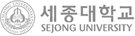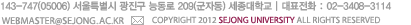교내사이트
(부서/기관)
( 4305건 )
-
세종대학교 산학협력단
제목 2025년 02월 인건비 안내
작성자 산학지원과 (manager) 작성일 2025.02.28 16:11:39 조회 467
첨부
2025년도 02월 인건비가 아래와 같이 지급되오니 참고하여 주시기 바랍니다.
● 02월 28일(금)
- 일반과제 (민간기업, 국토부, 환경부, 기타부처, 문광부, 보건부, 서울시, 산업통상자원부, 중소기업청, 농림부, 국방부, 한국연구재단, 미래부 산하기관, EZbaro, IITP, BK21+)
- 통합인건비
이전글
2024학년 회계연도 계좌이체 청구서 신청 마감 및 연구비 카드 정산 안내
다음글
2025년 03월 인건비 안내
-
세종대학교 산학협력단
제목 2025년 03월 인건비 안내
작성자 산학지원과 (manager) 작성일 2025.03.26 13:03:54 조회 313
첨부
2025년도 03월 인건비가 아래와 같이 지급되오니 참고하여 주시기 바랍니다.
● 03월 28일(금)
- 일반과제 (민간기업, 국토부, 환경부, 기타부처, 문광부, 보건부, 서울시, 산업통상자원부, 중소기업청, 농림부, 국방부, 한국연구재단, 미래부 산하기관, EZbaro, IITP, BK21+)
- 통합인건비
이전글
2025년 02월 인건비 안내
다음글
2024년도 학생인건비 지급비율 및 부당회수 비율
-
세종대학교 산학협력단
제목 2025년 04월 인건비 안내
작성자 산학지원과 (manager) 작성일 2025.04.24 17:30:52 조회 258
첨부
2025년도 04월 인건비가 아래와 같이 지급되오니 참고하여 주시기 바랍니다.
● 04월 30일(수)
- 일반과제 (민간기업, 국토부, 환경부, 기타부처, 문광부, 보건부, 서울시, 산업통상자원부, 중소기업청, 농림부, 국방부, 한국연구재단, 미래부 산하기관, EZbaro, IITP, BK21+)
- 통합인건비
이전글
2024년도 학생인건비 지급비율 및 부당회수 비율
다음글
2025년 05월 인건비 안내
-
세종대학교 산학협력단
제목 2025년 05월 인건비 안내
작성자 산학지원과 (manager) 작성일 2025.05.28 09:42:54 조회 113
첨부
2025년도 05월 인건비가 아래와 같이 지급되오니 참고하여 주시기 바랍니다.
● 05월 30일(금)
- 일반과제 (민간기업, 국토부, 환경부, 기타부처, 문광부, 보건부, 서울시, 산업통상자원부, 중소기업청, 농림부, 국방부, 한국연구재단, 미래부 산하기관, EZbaro, IITP, BK21+)
- 통합인건비
이전글
2025년 04월 인건비 안내
다음글
2025년 06월 인건비 안내
-
세종대학교 산학협력단
제목 방위산업기술보호 핵심기술연구원 교육 홍보
작성자 관리자 (manager) 작성일 2025.06.16 09:04:05 조회 8
첨부
[공문] 방위산업기술보호 핵심기술연구원 교육 홍보.pdf
[붙임] 2025년 핵심기술연구원 교육(1차) 신청 안내.pdf
1. 귀 기관의 무궁한 발전을 기원합니다.
2. 관련 근거
가. 방위산업기술 보호지침(방위산업청 훈령 제867호) 제7조(방위산업기술보호교육)
나. 방위사업청-2025MHD0063「2025년 방위산업기술보호 교육과정 위탁사업 용역계약서」
3. 위 관련 근거에 따라 「2025년 방위산업기술보호 교육」중 핵심기술연구원 교육(1차)을 아래와 같이 안내드리오니 많은 참석 바랍니다.
가. 과 정 명 : 핵심기술연구원 교육
나. 교육대상 : 핵심기술연구원 및 관련자
다. 교육일시 및 장소
1) 1차 : 6.18.(수) 14:00~15:30 / 광주과학기술원 오룡관 101호
* 상세 주소 및 주차는 붙임 참고
라. 교육내용 : 방위산업기술 침해 동향, 방위산업기술 관련 법제 등
마. 교육신청 : 신청자별 이메일 접수
1) 1차(6.16.(월) 12:00 마감)
2) 아래의 내용을 기재하여 hepark@kaits.or.kr으로 신청
- 과정명, 신청회차, 성명, 소속, 부서, 직위, 연락처, 이메일, 사업장 주소
바. 연간 일정 확인 : 한국산업기술보호협회 홈페이지(www.kaits.or.kr) 공지사항
사. 문의
1) 기술보호과 박유진 주무관(02-2079-6986)
2) 한국산업기술보호협회 박혜은 연구원(02-3489-7023)
붙임 2025년 핵심기술연구원 교육(1차) 신청 안내 1부. 끝.
이전글
청소년 디지털 기반 문제해결력 평가 도구 및 프로그램 설계 가이드 개발 연구 공모 안내
다음글
2025년 해외우수과학자유치사업 권역별 현장 홍보 안내 및 참석 요청
-
세종대학교 산학협력단
제목 25년 국방품질연구논집(KCI등재학술지) 7권 2호 논문모집(안내)
작성자 관리자 (manager) 작성일 2025.06.19 14:08:56 조회 5
첨부
[공문] 2025년 국방품질연구논집(KCI등재학술지) 7권 2호 논문모집(안내).pdf
붙임서류일체.zip
1. 관련근거
가. 품질기획팀-341(19.02.20.) 국방품질연구논집 창간 계획 보고
나. 한국연구재단(24.12.20.) 2024년 KCI 등재학술지평가 결과 공고
2. 위 관련근거에 의거 국방기술품질원이 매년 2회 정기 발간하고 있는 국방품질 분야의 유일한 KCI등재학술지인「국방품질연구논집」7권 2호 논문모집을 다음과 같이 안내하니 많은 투고를 협조 드립니다.
가. 투고마감 : 25. 9. 22.(월) 18:00 한
나. 투고방법 : 온라인 논문투고시스템(JAMS) 무료회원 가입 후 투고
다. 투고서식 : 해당 홈페이지 공지사항(투고서식, 제출서류) 및 붙임 참조
* 홈페이지 : https://dtaqdqs.jams.or.kr
라. 투고혜택 : 투고료, 심사료 면제(게재 확정 시 원고료 지급), 우수 논문 선정 및 포상
붙임 1. 국방품질연구논집 투고 관련 제출서류 및 작성양식 1부.
2. 국방품질연구논집 논문 투고 유의사항 1부.
3. 국방품질연구논집 게재논문 사례 1부.
4. 국방품질연구회(DQS) 소개 리플릿 1부. 끝.
이전글
2025년 해외우수과학자유치사업 권역별 현장 홍보 안내 및 참석 요청
다음글
2025년 물산업 혁신기술 RD 지원사업 공모 안내(재공고)
-
세종대학교 산학협력단
제목 과학기술 진로 개발을 위한 STEAM 클럽(초·중등-로보틱스) 프로그램 개발·보급 사업단 공모 안내
작성자 관리자 (manager) 작성일 2025.06.19 14:11:38 조회 3
첨부
[공문] 과학기술 진로 개발을 위한 STEAM 클럽(초·중등-로보틱스) 프로그램 개발·보급 사업단 공모 안내.pdf
붙임서류일체.zip
1. 귀교의 무궁한 발전을 기원합니다.
2. 한국과학창의재단은 교육부와 학생의 융합교육(STEAM) 경험을 통해 창의성과 문제해결력을 향상시키고 과학기술 관련 분야의 관심과 흥미를 높이기 위하여 단위학교의 STEAM 클럽(동아리) 운영 활성화 및 현장 안착을 지원하고 있습니다.
3. 이와 관련하여, 다음과 같이 STEAM 클럽 프로그램 개발·보급 사업 수행기관을 공모하오니 많은 응모 바랍니다.
가. 공모 개요
1) 공모내용
구분
공고명(과제명)
사업 기간
사업비
선정규모
1
과학기술 진로 개발을 위한 STEAM 클럽(초등-로보틱스) 프로그램 개발·보급
협약일 ~ ’25.12.31.
90백만원
(부가세 포함)
1개 기관
2
과학기술 진로 개발을 위한 STEAM 클럽(중등-로보틱스) 프로그램 개발·보급
협약일 ~ ’25.12.31.
90백만원
(부가세 포함)
1개 기관
2) 대상기관: 「기초연구진흥 및 기술개발지원에 관한 법률」 제 14조 제1항 각 호에 해당하는 기관 또는 단체
3) 공고기간: 2025. 6. 11. ~ 6. 30. ※접수마감일 18시까지
4) 접수방법: 한국과학창의재단 사업관리시스템 온라인 접수(https://pms.kosac.re.kr)
5) 추진절차: [공모·접수]→[선정심사·선정]→[과업·예산 조정]→[협약체결]
나. 지원 규모: 총 180백만원(90백만원×2개 기관)
붙임 1. 공고문 1부
2. 제안요청서 1부
3. 서식_연구활동계획서 1부
4. 참고자료_STEAM 클럽 운영 방안 1부. 끝.
이전글
2025년 물산업 혁신기술 RD 지원사업 공모 안내(재공고)
다음글
School AI 콘텐츠 경쟁력 강화를 위한 로드맵 수립 연구 과제 공모 안내
-
세종대학교 산학협력단
제목 2025년 우수연구자교류지원(BrainLink) 기술교류회 참가자 모집 홍보 협조 요청
작성자 관리자 (manager) 작성일 2025.06.20 11:42:16 조회 5
첨부
[공문] 2025년 우수연구자교류지원(BrainLink) 기술교류회 참가자 모집 홍보 협조 요청.pdf
붙임. 2025년 우수연구자교류지원(BrainLink) 기술교류회 웹포스터.zip
1. 귀 기관의 무궁한 발전을 기원합니다.
2. 한국과학기술단체총연합회는 글로벌 과학기술 네트워크 강화를 위해「2025년 우수 연구자교류지원(BrainLink) 기술교류회」를 개최하고 있습니다.
3. 이와 관련하여, 국제 학술행사를 조직하고 운영할 수 있는 연구자들이 본 사업에 참여할 수 있도록 홍보 협조를 요청드립니다.
가. 사업개요
1) 사 업 명 : 2025년 우수연구자교류지원(BrainLink) 기술교류회
2) 개최기간 : 2025. 8. ~ 12월 중순 / 2박 3일(회)
3) 장 소 : 국내 Geographical Isolation 지역
4) 규 모 : 오거나이저 섭외 국내외 과학기술인, 30명 내외
(국내외 오거나이저, 해외연사 5~6명, 국내 석학, 중견, 신진 과학기술인 15여 명, 박사후연구원 등 5명 내외)
5) 분 야 : 12대 국가전략기술 분야
이차전지
첨단모빌리티
차세대 원자력
반도체·디스플레이
첨단 바이오
우주항공·해양
사이버보안
수소
인공지능
차세대통신
첨단로봇·제조
양자
※ 이외, 국내 연구개발 역량 향상 및 글로벌 네트워크에 필수적인 과학기술 분야도 가능
6) 개최방식 : 기술교류회와 토크콘서트(Side Event) 개최 (12개 선정 예정)
- 기술교류회 : 분야 최신 동향 및 심층 토론 등 분야별 특성에 맞게 구성 (단순 강연식 지양)
- 토크콘서트 : 기술교류회 개최일 전 초청 해외연사 중심 발표, 패널토론, 질의응답으로 구성
나. 참여방법 : 과총 국제협력포털사이트(www.ultari.org)를 통해 온라인 신청
1) 제출서류 : 기술교류회 제안서, 국내외 오거나이저 및 해외 연사 CV 각 1부,
해외연사 초청 수락 및 개인정보 수집이용 동의서 각 1부
2) 접수기간 : 6월 12일(목) ~ 7월 7일(월)
다. 요청사항 : 기관 및 소관 연구기관에 본 사업 공고 홍보(홈페이지 게시 등)
- 웹포스터(붙임) 및 링크 활용(URL 1) 모집공고 2) 사업신청)
이전글
[서울AI재단] SCEWC 2025 서울관 서포터즈 참여 수요조사
다음글
4단계 두뇌한국21 AI분야 교육연구단 추가 선정 준비 안내
-
세종대학교 산학협력단
제목 2025년 06월 인건비 안내
작성자 산학지원과 (manager) 작성일 2025.06.26 15:02:48 조회 8
첨부
2025년도 06월 인건비가 아래와 같이 지급되오니 참고하여 주시기 바랍니다.
● 06월 30일(월)
- 일반과제 (민간기업, 국토부, 환경부, 기타부처, 문광부, 보건부, 서울시, 산업통상자원부, 중소기업청, 농림부, 국방부, 한국연구재단, 미래부 산하기관, EZbaro, IITP, BK21+)
- 통합인건비
이전글
2025년 05월 인건비 안내
다음글
다음글이 없습니다
-
세종대학교 산학협력단
제목 인건비 지급의뢰서
작성자 산학협력단 (manager) 작성일 2013.06.14 13:47:13 조회 7357
첨부
인건비 지급의뢰서.hwp
인건비 지급의뢰서
이전글
간접비 확인서
다음글
국외여비변경신청서
-
세종대학교 산학협력단
제목 국외여비변경신청서
작성자 산학협력단 (manager) 작성일 2013.06.14 13:47:47 조회 6760
첨부
국외여비변경신청서.hwp
국외여비변경신청서 양식 입니다.
이전글
인건비 지급의뢰서
다음글
세금계산서 미신고 확인서
-
세종대학교 산학협력단
제목 세금계산서 미신고 확인서
작성자 산학협력단 (manager) 작성일 2013.06.14 13:48:20 조회 6865
첨부
세금계산서 미신고 양식.hwp
세금계산서 미신고 양식 입니다.
이전글
국외여비변경신청서
다음글
위탁개발 계약서(표준양식)
-
세종대학교 산학협력단
제목 위탁개발 계약서(표준양식)
작성자 산학협력단 (manager) 작성일 2013.06.14 13:49:03 조회 8421
첨부
위탁개발 계약서(표준양식).hwp
위탁개발 계약서(표준양식) 입니다.
이전글
세금계산서 미신고 확인서
다음글
계산서 신청서
-
세종대학교 산학협력단
제목 계산서 신청서
작성자 산학협력단 (manager) 작성일 2013.06.14 13:49:30 조회 10720
첨부
계산서 신청서.hwp
계산서 신청서 양식 입니다.
이전글
위탁개발 계약서(표준양식)
다음글
입금 확인증
-
세종대학교 산학협력단
제목 입금 확인증
작성자 산학협력단 (manager) 작성일 2013.06.14 13:50:26 조회 14962
첨부
입금확인증.hwp
입금 확인증 양식 입니다.
이전글
계산서 신청서
다음글
영수증 첨부란
-
세종대학교 산학협력단
제목 영수증 첨부란
작성자 산학협력단 (manager) 작성일 2013.06.14 13:51:14 조회 12003
첨부
영수증 첨부란.hwp
영수증 첨부란 양식 입니다.
이전글
입금 확인증
다음글
확인서
-
세종대학교 산학협력단
제목 확인서
작성자 산학협력단 (manager) 작성일 2013.06.14 13:51:31 조회 9158
첨부
확인서.hwp
확인서 양식 입니다.
이전글
영수증 첨부란
다음글
외부참여연구원 기관장 확인서 [2022. 6. 8.]
-
세종대학교 산학협력단
제목 교내연구비 연구결과 보고서
작성자 산학협력단 (manager) 작성일 2013.06.14 14:04:03 조회 2234
첨부
교내연구비 연구결과 보고서.hwp
교내연구비 연구결과 보고서 양식 입니다.
이전글
이전글이 없습니다
다음글
보증보험료 신청서
-
세종대학교 산학협력단
제목 사직서 및 퇴직금신청서
작성자 산학협력단 (manager) 작성일 2015.09.11 12:38:23 조회 2317
첨부
05. 사직서(`22.09 개정).hwp
06. 퇴직금신청서.hwp
사직 시 필요한 양식(사직서 및 퇴직금신청서)입니다.
이전글
보증보험료 신청서
다음글
R&D 안정화사업 신청서 (2020년 양식)
-
세종대학교 산학협력단
제목 외부참여연구원 기관장 확인서 [2022. 6. 8.]
작성자 산학협력단 (manager) 작성일 2017.02.24 15:39:32 조회 2712
첨부
양식_외부 참여연구원 기관장 확인서.hwp
외부참여연구원 기관장 확인서입니다.
이전글
확인서
다음글
내부서식 일부 개정[2022.05.23]
-
세종대학교 산학협력단
제목 2025년 02월 인건비 안내 작성자 산학지원과 (manager) 작성일 2025.02.28 16:11:39 조회 467 첨부 2025년도 02월 인건비가 아래와 같이 지급되오니 참고하여 주시기 바랍니다. ● 02월 28일(금) - 일반과제 (민간기업, 국토부, 환경부, 기타부처, 문광부, 보건부, 서울시, 산업통상자원부, 중소기업청, 농림부, 국방부, 한국연구재단, 미래부 산하기관, EZbaro, IITP, BK21+) - 통합인건비 이전글 2024학년 회계연도 계좌이체 청구서 신청 마감 및 연구비 카드 정산 안내 다음글 2025년 03월 인건비 안내
-
세종대학교 산학협력단
제목 2025년 03월 인건비 안내 작성자 산학지원과 (manager) 작성일 2025.03.26 13:03:54 조회 313 첨부 2025년도 03월 인건비가 아래와 같이 지급되오니 참고하여 주시기 바랍니다. ● 03월 28일(금) - 일반과제 (민간기업, 국토부, 환경부, 기타부처, 문광부, 보건부, 서울시, 산업통상자원부, 중소기업청, 농림부, 국방부, 한국연구재단, 미래부 산하기관, EZbaro, IITP, BK21+) - 통합인건비 이전글 2025년 02월 인건비 안내 다음글 2024년도 학생인건비 지급비율 및 부당회수 비율
-
세종대학교 산학협력단
제목 2025년 04월 인건비 안내 작성자 산학지원과 (manager) 작성일 2025.04.24 17:30:52 조회 258 첨부 2025년도 04월 인건비가 아래와 같이 지급되오니 참고하여 주시기 바랍니다. ● 04월 30일(수) - 일반과제 (민간기업, 국토부, 환경부, 기타부처, 문광부, 보건부, 서울시, 산업통상자원부, 중소기업청, 농림부, 국방부, 한국연구재단, 미래부 산하기관, EZbaro, IITP, BK21+) - 통합인건비 이전글 2024년도 학생인건비 지급비율 및 부당회수 비율 다음글 2025년 05월 인건비 안내
-
세종대학교 산학협력단
제목 2025년 05월 인건비 안내 작성자 산학지원과 (manager) 작성일 2025.05.28 09:42:54 조회 113 첨부 2025년도 05월 인건비가 아래와 같이 지급되오니 참고하여 주시기 바랍니다. ● 05월 30일(금) - 일반과제 (민간기업, 국토부, 환경부, 기타부처, 문광부, 보건부, 서울시, 산업통상자원부, 중소기업청, 농림부, 국방부, 한국연구재단, 미래부 산하기관, EZbaro, IITP, BK21+) - 통합인건비 이전글 2025년 04월 인건비 안내 다음글 2025년 06월 인건비 안내
-
세종대학교 산학협력단
제목 방위산업기술보호 핵심기술연구원 교육 홍보 작성자 관리자 (manager) 작성일 2025.06.16 09:04:05 조회 8 첨부 [공문] 방위산업기술보호 핵심기술연구원 교육 홍보.pdf [붙임] 2025년 핵심기술연구원 교육(1차) 신청 안내.pdf 1. 귀 기관의 무궁한 발전을 기원합니다. 2. 관련 근거 가. 방위산업기술 보호지침(방위산업청 훈령 제867호) 제7조(방위산업기술보호교육) 나. 방위사업청-2025MHD0063「2025년 방위산업기술보호 교육과정 위탁사업 용역계약서」 3. 위 관련 근거에 따라 「2025년 방위산업기술보호 교육」중 핵심기술연구원 교육(1차)을 아래와 같이 안내드리오니 많은 참석 바랍니다. 가. 과 정 명 : 핵심기술연구원 교육 나. 교육대상 : 핵심기술연구원 및 관련자 다. 교육일시 및 장소 1) 1차 : 6.18.(수) 14:00~15:30 / 광주과학기술원 오룡관 101호 * 상세 주소 및 주차는 붙임 참고 라. 교육내용 : 방위산업기술 침해 동향, 방위산업기술 관련 법제 등 마. 교육신청 : 신청자별 이메일 접수 1) 1차(6.16.(월) 12:00 마감) 2) 아래의 내용을 기재하여 hepark@kaits.or.kr으로 신청 - 과정명, 신청회차, 성명, 소속, 부서, 직위, 연락처, 이메일, 사업장 주소 바. 연간 일정 확인 : 한국산업기술보호협회 홈페이지(www.kaits.or.kr) 공지사항 사. 문의 1) 기술보호과 박유진 주무관(02-2079-6986) 2) 한국산업기술보호협회 박혜은 연구원(02-3489-7023) 붙임 2025년 핵심기술연구원 교육(1차) 신청 안내 1부. 끝. 이전글 청소년 디지털 기반 문제해결력 평가 도구 및 프로그램 설계 가이드 개발 연구 공모 안내 다음글 2025년 해외우수과학자유치사업 권역별 현장 홍보 안내 및 참석 요청
-
세종대학교 산학협력단
제목 25년 국방품질연구논집(KCI등재학술지) 7권 2호 논문모집(안내) 작성자 관리자 (manager) 작성일 2025.06.19 14:08:56 조회 5 첨부 [공문] 2025년 국방품질연구논집(KCI등재학술지) 7권 2호 논문모집(안내).pdf 붙임서류일체.zip 1. 관련근거 가. 품질기획팀-341(19.02.20.) 국방품질연구논집 창간 계획 보고 나. 한국연구재단(24.12.20.) 2024년 KCI 등재학술지평가 결과 공고 2. 위 관련근거에 의거 국방기술품질원이 매년 2회 정기 발간하고 있는 국방품질 분야의 유일한 KCI등재학술지인「국방품질연구논집」7권 2호 논문모집을 다음과 같이 안내하니 많은 투고를 협조 드립니다. 가. 투고마감 : 25. 9. 22.(월) 18:00 한 나. 투고방법 : 온라인 논문투고시스템(JAMS) 무료회원 가입 후 투고 다. 투고서식 : 해당 홈페이지 공지사항(투고서식, 제출서류) 및 붙임 참조 * 홈페이지 : https://dtaqdqs.jams.or.kr 라. 투고혜택 : 투고료, 심사료 면제(게재 확정 시 원고료 지급), 우수 논문 선정 및 포상 붙임 1. 국방품질연구논집 투고 관련 제출서류 및 작성양식 1부. 2. 국방품질연구논집 논문 투고 유의사항 1부. 3. 국방품질연구논집 게재논문 사례 1부. 4. 국방품질연구회(DQS) 소개 리플릿 1부. 끝. 이전글 2025년 해외우수과학자유치사업 권역별 현장 홍보 안내 및 참석 요청 다음글 2025년 물산업 혁신기술 RD 지원사업 공모 안내(재공고)
-
세종대학교 산학협력단
제목 과학기술 진로 개발을 위한 STEAM 클럽(초·중등-로보틱스) 프로그램 개발·보급 사업단 공모 안내 작성자 관리자 (manager) 작성일 2025.06.19 14:11:38 조회 3 첨부 [공문] 과학기술 진로 개발을 위한 STEAM 클럽(초·중등-로보틱스) 프로그램 개발·보급 사업단 공모 안내.pdf 붙임서류일체.zip 1. 귀교의 무궁한 발전을 기원합니다. 2. 한국과학창의재단은 교육부와 학생의 융합교육(STEAM) 경험을 통해 창의성과 문제해결력을 향상시키고 과학기술 관련 분야의 관심과 흥미를 높이기 위하여 단위학교의 STEAM 클럽(동아리) 운영 활성화 및 현장 안착을 지원하고 있습니다. 3. 이와 관련하여, 다음과 같이 STEAM 클럽 프로그램 개발·보급 사업 수행기관을 공모하오니 많은 응모 바랍니다. 가. 공모 개요 1) 공모내용 구분 공고명(과제명) 사업 기간 사업비 선정규모 1 과학기술 진로 개발을 위한 STEAM 클럽(초등-로보틱스) 프로그램 개발·보급 협약일 ~ ’25.12.31. 90백만원 (부가세 포함) 1개 기관 2 과학기술 진로 개발을 위한 STEAM 클럽(중등-로보틱스) 프로그램 개발·보급 협약일 ~ ’25.12.31. 90백만원 (부가세 포함) 1개 기관 2) 대상기관: 「기초연구진흥 및 기술개발지원에 관한 법률」 제 14조 제1항 각 호에 해당하는 기관 또는 단체 3) 공고기간: 2025. 6. 11. ~ 6. 30. ※접수마감일 18시까지 4) 접수방법: 한국과학창의재단 사업관리시스템 온라인 접수(https://pms.kosac.re.kr) 5) 추진절차: [공모·접수]→[선정심사·선정]→[과업·예산 조정]→[협약체결] 나. 지원 규모: 총 180백만원(90백만원×2개 기관) 붙임 1. 공고문 1부 2. 제안요청서 1부 3. 서식_연구활동계획서 1부 4. 참고자료_STEAM 클럽 운영 방안 1부. 끝. 이전글 2025년 물산업 혁신기술 RD 지원사업 공모 안내(재공고) 다음글 School AI 콘텐츠 경쟁력 강화를 위한 로드맵 수립 연구 과제 공모 안내
-
세종대학교 산학협력단
제목 2025년 우수연구자교류지원(BrainLink) 기술교류회 참가자 모집 홍보 협조 요청 작성자 관리자 (manager) 작성일 2025.06.20 11:42:16 조회 5 첨부 [공문] 2025년 우수연구자교류지원(BrainLink) 기술교류회 참가자 모집 홍보 협조 요청.pdf 붙임. 2025년 우수연구자교류지원(BrainLink) 기술교류회 웹포스터.zip 1. 귀 기관의 무궁한 발전을 기원합니다. 2. 한국과학기술단체총연합회는 글로벌 과학기술 네트워크 강화를 위해「2025년 우수 연구자교류지원(BrainLink) 기술교류회」를 개최하고 있습니다. 3. 이와 관련하여, 국제 학술행사를 조직하고 운영할 수 있는 연구자들이 본 사업에 참여할 수 있도록 홍보 협조를 요청드립니다. 가. 사업개요 1) 사 업 명 : 2025년 우수연구자교류지원(BrainLink) 기술교류회 2) 개최기간 : 2025. 8. ~ 12월 중순 / 2박 3일(회) 3) 장 소 : 국내 Geographical Isolation 지역 4) 규 모 : 오거나이저 섭외 국내외 과학기술인, 30명 내외 (국내외 오거나이저, 해외연사 5~6명, 국내 석학, 중견, 신진 과학기술인 15여 명, 박사후연구원 등 5명 내외) 5) 분 야 : 12대 국가전략기술 분야 이차전지 첨단모빌리티 차세대 원자력 반도체·디스플레이 첨단 바이오 우주항공·해양 사이버보안 수소 인공지능 차세대통신 첨단로봇·제조 양자 ※ 이외, 국내 연구개발 역량 향상 및 글로벌 네트워크에 필수적인 과학기술 분야도 가능 6) 개최방식 : 기술교류회와 토크콘서트(Side Event) 개최 (12개 선정 예정) - 기술교류회 : 분야 최신 동향 및 심층 토론 등 분야별 특성에 맞게 구성 (단순 강연식 지양) - 토크콘서트 : 기술교류회 개최일 전 초청 해외연사 중심 발표, 패널토론, 질의응답으로 구성 나. 참여방법 : 과총 국제협력포털사이트(www.ultari.org)를 통해 온라인 신청 1) 제출서류 : 기술교류회 제안서, 국내외 오거나이저 및 해외 연사 CV 각 1부, 해외연사 초청 수락 및 개인정보 수집이용 동의서 각 1부 2) 접수기간 : 6월 12일(목) ~ 7월 7일(월) 다. 요청사항 : 기관 및 소관 연구기관에 본 사업 공고 홍보(홈페이지 게시 등) - 웹포스터(붙임) 및 링크 활용(URL 1) 모집공고 2) 사업신청) 이전글 [서울AI재단] SCEWC 2025 서울관 서포터즈 참여 수요조사 다음글 4단계 두뇌한국21 AI분야 교육연구단 추가 선정 준비 안내
-
세종대학교 산학협력단
제목 2025년 06월 인건비 안내 작성자 산학지원과 (manager) 작성일 2025.06.26 15:02:48 조회 8 첨부 2025년도 06월 인건비가 아래와 같이 지급되오니 참고하여 주시기 바랍니다. ● 06월 30일(월) - 일반과제 (민간기업, 국토부, 환경부, 기타부처, 문광부, 보건부, 서울시, 산업통상자원부, 중소기업청, 농림부, 국방부, 한국연구재단, 미래부 산하기관, EZbaro, IITP, BK21+) - 통합인건비 이전글 2025년 05월 인건비 안내 다음글 다음글이 없습니다
-
세종대학교 산학협력단
제목 인건비 지급의뢰서 작성자 산학협력단 (manager) 작성일 2013.06.14 13:47:13 조회 7357 첨부 인건비 지급의뢰서.hwp 인건비 지급의뢰서 이전글 간접비 확인서 다음글 국외여비변경신청서
-
세종대학교 산학협력단
제목 국외여비변경신청서 작성자 산학협력단 (manager) 작성일 2013.06.14 13:47:47 조회 6760 첨부 국외여비변경신청서.hwp 국외여비변경신청서 양식 입니다. 이전글 인건비 지급의뢰서 다음글 세금계산서 미신고 확인서
-
세종대학교 산학협력단
제목 세금계산서 미신고 확인서 작성자 산학협력단 (manager) 작성일 2013.06.14 13:48:20 조회 6865 첨부 세금계산서 미신고 양식.hwp 세금계산서 미신고 양식 입니다. 이전글 국외여비변경신청서 다음글 위탁개발 계약서(표준양식)
-
세종대학교 산학협력단
제목 위탁개발 계약서(표준양식) 작성자 산학협력단 (manager) 작성일 2013.06.14 13:49:03 조회 8421 첨부 위탁개발 계약서(표준양식).hwp 위탁개발 계약서(표준양식) 입니다. 이전글 세금계산서 미신고 확인서 다음글 계산서 신청서
-
세종대학교 산학협력단
제목 계산서 신청서 작성자 산학협력단 (manager) 작성일 2013.06.14 13:49:30 조회 10720 첨부 계산서 신청서.hwp 계산서 신청서 양식 입니다. 이전글 위탁개발 계약서(표준양식) 다음글 입금 확인증
-
세종대학교 산학협력단
제목 입금 확인증 작성자 산학협력단 (manager) 작성일 2013.06.14 13:50:26 조회 14962 첨부 입금확인증.hwp 입금 확인증 양식 입니다. 이전글 계산서 신청서 다음글 영수증 첨부란
-
세종대학교 산학협력단
제목 영수증 첨부란 작성자 산학협력단 (manager) 작성일 2013.06.14 13:51:14 조회 12003 첨부 영수증 첨부란.hwp 영수증 첨부란 양식 입니다. 이전글 입금 확인증 다음글 확인서
-
세종대학교 산학협력단
제목 확인서 작성자 산학협력단 (manager) 작성일 2013.06.14 13:51:31 조회 9158 첨부 확인서.hwp 확인서 양식 입니다. 이전글 영수증 첨부란 다음글 외부참여연구원 기관장 확인서 [2022. 6. 8.]
-
세종대학교 산학협력단
제목 교내연구비 연구결과 보고서 작성자 산학협력단 (manager) 작성일 2013.06.14 14:04:03 조회 2234 첨부 교내연구비 연구결과 보고서.hwp 교내연구비 연구결과 보고서 양식 입니다. 이전글 이전글이 없습니다 다음글 보증보험료 신청서
-
세종대학교 산학협력단
제목 사직서 및 퇴직금신청서 작성자 산학협력단 (manager) 작성일 2015.09.11 12:38:23 조회 2317 첨부 05. 사직서(`22.09 개정).hwp 06. 퇴직금신청서.hwp 사직 시 필요한 양식(사직서 및 퇴직금신청서)입니다. 이전글 보증보험료 신청서 다음글 R&D 안정화사업 신청서 (2020년 양식)
-
세종대학교 산학협력단
제목 외부참여연구원 기관장 확인서 [2022. 6. 8.] 작성자 산학협력단 (manager) 작성일 2017.02.24 15:39:32 조회 2712 첨부 양식_외부 참여연구원 기관장 확인서.hwp 외부참여연구원 기관장 확인서입니다. 이전글 확인서 다음글 내부서식 일부 개정[2022.05.23]