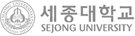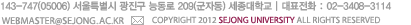교내사이트
(부서/기관)
( 1159건 )
-
세종대학교 대외협력처
어트랙)
2025.06.12
[학술정보원] 2025-1 졸업예정자 안내문 / [Library] Library
-
세종대학교 산학협력단
제목 한국연구재단 <올바른 인용표기를 위한 길잡이>
작성자 연구윤리담당 (ldh0907) 작성일 2022.04.05 10:30:42 조회 471
첨부
한국연구재단_올바른인용표기를위한길잡이(2022.03).pdf
□ 목차
1. 표절의 이해
1.1 출처표기의 중요성
1.2 표절이란?
1.3 중복게재의 범위
2. 인용의 방법
2.1 인용의 원칙
2.2 대표적인 인용표기법
2.3 유사도 검사 프로그램
3. 유형별 인용표기 적절, 부적절 사례
3.1 도서
3.2 학술 논문, 학위 논문, 학회 논문
3.3 연구보고서
4. 온라인 자료 활용 사례
4.1 영상자료와 이미지
4.2 웹페이지와 블로그
4.3 데이터 및 기타
-
세종대학교 홍보실
오산업자원공학전공 이상협 교수 연구팀의 Mahvash Afshari 박사후 연구원이 주도한 연구 결과가 국제 학술지 ‘Food Bioscience’ 68권에 게재됐다. 이 연구는 이란 사난다지 소재 Islamic Azad 대학의 Morteza Sadeghi 조교수와 공동으로 진행됐다.
Food Bioscience는 엘스비어(Elsevier)에서 출간되는 SCI급 학술
-
세종대학교 산학협력단
제목 25년 국방품질연구논집(KCI등재학술지) 7권 2호 논문모집(안내)
작성자 관리자 (manager) 작성일 2025.06.19 14:08:56 조회 2
첨부
[공문] 2025년 국방품질연구논집(KCI등재학술지) 7권 2호 논문모집(안내).pdf
붙임서류일체.zip
1. 관련근거
가. 품질기획팀-341(19.02.20.) 국방품질연구논집 창간 계획 보고
나. 한국연구재단(24.12.20.) 2024년 KCI 등재학술지평가 결과 공고
2. 위 관련근거에 의거 국방기술품질원이 매년 2회 정기 발간하고 있는 국방품질 분야의 유일한 KCI등재학술지인「국방품질연구논집」7권 2호 논문모집을 다음과 같이 안내하니 많은 투고를 협조 드립니다.
가. 투고마감 : 25. 9. 22.(월
-
세종대학교 산학협력단
제목 25년 국방품질연구논집(KCI등재학술지) 7권 2호 논문모집(안내)
작성자 관리자 (manager) 작성일 2025.06.19 14:08:56 조회 3
첨부
[공문] 2025년 국방품질연구논집(KCI등재학술지) 7권 2호 논문모집(안내).pdf
붙임서류일체.zip
1. 관련근거
가. 품질기획팀-341(19.02.20.) 국방품질연구논집 창간 계획 보고
나. 한국연구재단(24.12.20.) 2024년 KCI 등재학술지평가 결과 공고
2. 위 관련근거에 의거 국방기술품질원이 매년 2회 정기 발간하고 있는 국방품질 분야의 유일한 KCI등재학술지인「국방품질연구논집」7권 2호 논문모집을 다음과 같이 안내하니 많은 투고를 협조 드립니다.
가. 투고마감 : 25. 9. 22.(월
-
Q&A : 세종_사회봉사
대학교 교내라고 적혀있는데 어디로 가야하나요?
A: 용덕관 앞 학술정보원 앞에 헌혈버스가 들어옵니다.
시간은 10시부터 오후 4:30까지 진행됩니다.
만약 세종나누리 봉사
-
세종대학교 홍보실
실용무용학회, 제6회 춘계학술대회 성료
이전글
세종대, 해군교육사령부와 환담회 개최
-
세종대학교 홍보실
글
경영학부 이상재 교수, 국제 학술지 Journal of Data Science and Intelligent Systems 리뷰어팀 선임
-
교수법세미나 - 세종대학교 교육혁신처
세종포탈
학사정보시스템
학생경력개발시스템
학술정보원
온라인강의실
두드림(비교과통합지원시스템)
로그인
세종대학교 교수학습개발센터
교수지원
FL 프로그램
PBL 프로그램
교수법연구모임
교수...컨설팅
2019-02-28(Thu) 09:00
학술정보원 4층 교수학습개발센터
2019.02.28(Thu) 09:00 부터
2019.06.21(Fri) 17...컨설팅
2019-02-28(Thu) 09:00
학술정보원 4층 교수학습개발센터
2019.02.28(Thu) 09:00 부터
2019.06.21(Fri) 17
-
교수법세미나 - 세종대학교 교육혁신처
세종포탈
학사정보시스템
학생경력개발시스템
학술정보원
온라인강의실
두드림(비교과통합지원시스템)
로그인
세종대학교 교수학습개발센터
교수지원
FL 프로그램
PBL 프로그램
교수법연구모임
교수...
장소
학술정보원 4층 교수학습개발센터
문의
변혜진(교수학습개발센터)
(02-3408-3341)
신청대상
교수
신청형태
개인
장소
학술정보원 4층 교수학습개발센터
문의
변혜진(교수학습개발센터) (02
-
교수법세미나 - 세종대학교 교육혁신처
세종포탈
학사정보시스템
학생경력개발시스템
학술정보원
온라인강의실
두드림(비교과통합지원시스템)
로그인
세종대학교 교수학습개발센터
교수지원
FL 프로그램
PBL 프로그램
교수법연구모임
교수...
장소
학술정보원 4층 교수학습개발센터
문의
변혜진(교수학습개발센터)
(02-3408-3341)
신청대상
교수
신청형태
개인
장소
학술정보원 4층 교수학습개발센터
문의
변혜진(교수학습개발센터) (02
-
교수법세미나 - 세종대학교 교육혁신처
세종포탈
학사정보시스템
학생경력개발시스템
학술정보원
온라인강의실
두드림(비교과통합지원시스템)
로그인
세종대학교 교수학습개발센터
교수지원
FL 프로그램
PBL 프로그램
교수법연구모임
교수...컨설팅
2019-02-28(Thu) 09:00
학술정보원 4층 교수학습개발센터
2019.02.28(Thu) 09:00 부터...컨설팅
2019-02-28(Thu) 09:00
학술정보원 4층 교수학습개발센터
2019.02.28(Thu) 09:00 부터
-
교수법세미나 - 세종대학교 교육혁신처
세종포탈
학사정보시스템
학생경력개발시스템
학술정보원
온라인강의실
두드림(비교과통합지원시스템)
로그인
세종대학교 교수학습개발센터
교수지원
FL 프로그램
PBL 프로그램
교수법연구모임
교수...컨설팅
2019-02-28(Thu) 09:00
학술정보원 4층 교수학습개발센터
2019.02.28(Thu) 09:00 부터...컨설팅
2019-02-28(Thu) 09:00
학술정보원 4층 교수학습개발센터
2019.02.28(Thu) 09:00 부터
-
세종대학교 홍보실
대학원생, 대한면역학회(KAI) 춘계학술대회 우수포스터상 수상
바이오융합공학과 박윤후(석박사 통합......
학술정보원, 소장 도서 100만 권 등록 기념 행사 성료
학술정보원은 지난 6월 12일 소장 도서
-
세종대학교 홍보실
오융합공학과 박윤후·김태철 대학원생, 대한면역학회(KAI) 춘계학술대회 우수...면역학회(KAI)가 개최한 춘계학술대회에서 우수포스터상을 수상했다.
2025-05-08...
세종대 경영학부 학생팀이 지난해 12월 21일 동국대학교에서 열린 동계학술대회-제4회 대학생 회계사례 경진대회에서 한국회계학회장상을 수상
-
세종대학교 홍보실
, Mathematics, COMPAG와 같은 저명 학술지에 게재됐으며, 올해 Stanford/Elsevier가 선정한 ‘2024 글로벌 상위 2% 과학자’ 명단의 ‘인공지능 및 이미... 학습, 정보학, 이미지 처리 분야에서 7년 이상의 연구개발(R&D) 경력이 있으며, 많은 연구를 저명 학술지에 게재했다.
Muhammad Syafrudin 교수는 “복잡한 농업 환경...글
전자정보통신공학과 김재호 교수 연구팀, 한국통신학회 하계종합학술발표대회 우수 논문 선정
-
세종대학교 홍보실
, Mathematics, COMPAG와 같은 저명 학술지에 게재됐으며, 올해 Stanford/Elsevier가 선정한 ‘2024 글로벌 상위 2% 과학자’ 명단의 ‘인공지능 및 이미... 학습, 정보학, 이미지 처리 분야에서 7년 이상의 연구개발(R&D) 경력이 있으며, 많은 연구를 저명 학술지에 게재했다.
Muhammad Syafrudin 교수는 “복잡한 농업 환경...글
전자정보통신공학과 김재호 교수 연구팀, 한국통신학회 하계종합학술발표대회 우수 논문 선정
-
비교과 - 세종대학교 교육혁신처
세종포탈
학사정보시스템
학생경력개발시스템
학술정보원
온라인강의실
두드림(비교과통합지원시스템)
로그인
세종대학교 교수학습개발센터
교수지원
FL 프로그램
PBL 프로그램
교수법연구모임
교수...하는 프로그램
▸ 전문가 초청 특강 : 전공 관련 지식 및 기술 함양을 위한 전문가 초청 특강
▸ 세미나/발표회/학술제/연주회/영화제/전시회 : 각 단과대학 또는 학과에서 주관하는 세미나, 발표회, 학술제, 연주회, 영화제, 전시회 등의 프로그램
▸ 교내 대회 운영 : 전공 지식의 실습 및 심화를 위한 교내 대회 운영
▸ 교외 대회 참가 : 전공
-
세종대학교 박물관
를 자랑하는 평생도, 수렵도 등의 서화도 게재하였다. 이 밖에도 미수 허목의 전서 병풍과 김표득의 금강산도를 담았는데, 두 작품 모두 보기 드문 작품으로 문화재와 학술적 가치가 높은
-
세종대학교 박물관
작품 모두 보기 드문 작품으로 문화재와 학술적 가치가 높은 것으로 평가받고 있다.
덧글 0개
-
세종대학교 대외협력처
어트랙) 2025.06.12 [학술정보원] 2025-1 졸업예정자 안내문 / [Library] Library
-
세종대학교 산학협력단
제목 한국연구재단 <올바른 인용표기를 위한 길잡이> 작성자 연구윤리담당 (ldh0907) 작성일 2022.04.05 10:30:42 조회 471 첨부 한국연구재단_올바른인용표기를위한길잡이(2022.03).pdf □ 목차 1. 표절의 이해 1.1 출처표기의 중요성 1.2 표절이란? 1.3 중복게재의 범위 2. 인용의 방법 2.1 인용의 원칙 2.2 대표적인 인용표기법 2.3 유사도 검사 프로그램 3. 유형별 인용표기 적절, 부적절 사례 3.1 도서 3.2 학술 논문, 학위 논문, 학회 논문 3.3 연구보고서 4. 온라인 자료 활용 사례 4.1 영상자료와 이미지 4.2 웹페이지와 블로그 4.3 데이터 및 기타
-
세종대학교 홍보실
오산업자원공학전공 이상협 교수 연구팀의 Mahvash Afshari 박사후 연구원이 주도한 연구 결과가 국제 학술지 ‘Food Bioscience’ 68권에 게재됐다. 이 연구는 이란 사난다지 소재 Islamic Azad 대학의 Morteza Sadeghi 조교수와 공동으로 진행됐다. Food Bioscience는 엘스비어(Elsevier)에서 출간되는 SCI급 학술
-
세종대학교 산학협력단
제목 25년 국방품질연구논집(KCI등재학술지) 7권 2호 논문모집(안내) 작성자 관리자 (manager) 작성일 2025.06.19 14:08:56 조회 2 첨부 [공문] 2025년 국방품질연구논집(KCI등재학술지) 7권 2호 논문모집(안내).pdf 붙임서류일체.zip 1. 관련근거 가. 품질기획팀-341(19.02.20.) 국방품질연구논집 창간 계획 보고 나. 한국연구재단(24.12.20.) 2024년 KCI 등재학술지평가 결과 공고 2. 위 관련근거에 의거 국방기술품질원이 매년 2회 정기 발간하고 있는 국방품질 분야의 유일한 KCI등재학술지인「국방품질연구논집」7권 2호 논문모집을 다음과 같이 안내하니 많은 투고를 협조 드립니다. 가. 투고마감 : 25. 9. 22.(월
-
세종대학교 산학협력단
제목 25년 국방품질연구논집(KCI등재학술지) 7권 2호 논문모집(안내) 작성자 관리자 (manager) 작성일 2025.06.19 14:08:56 조회 3 첨부 [공문] 2025년 국방품질연구논집(KCI등재학술지) 7권 2호 논문모집(안내).pdf 붙임서류일체.zip 1. 관련근거 가. 품질기획팀-341(19.02.20.) 국방품질연구논집 창간 계획 보고 나. 한국연구재단(24.12.20.) 2024년 KCI 등재학술지평가 결과 공고 2. 위 관련근거에 의거 국방기술품질원이 매년 2회 정기 발간하고 있는 국방품질 분야의 유일한 KCI등재학술지인「국방품질연구논집」7권 2호 논문모집을 다음과 같이 안내하니 많은 투고를 협조 드립니다. 가. 투고마감 : 25. 9. 22.(월
-
Q&A : 세종_사회봉사
대학교 교내라고 적혀있는데 어디로 가야하나요? A: 용덕관 앞 학술정보원 앞에 헌혈버스가 들어옵니다. 시간은 10시부터 오후 4:30까지 진행됩니다. 만약 세종나누리 봉사
-
세종대학교 홍보실
실용무용학회, 제6회 춘계학술대회 성료 이전글 세종대, 해군교육사령부와 환담회 개최
-
세종대학교 홍보실
글 경영학부 이상재 교수, 국제 학술지 Journal of Data Science and Intelligent Systems 리뷰어팀 선임
-
교수법세미나 - 세종대학교 교육혁신처
세종포탈 학사정보시스템 학생경력개발시스템 학술정보원 온라인강의실 두드림(비교과통합지원시스템) 로그인 세종대학교 교수학습개발센터 교수지원 FL 프로그램 PBL 프로그램 교수법연구모임 교수...컨설팅 2019-02-28(Thu) 09:00 학술정보원 4층 교수학습개발센터 2019.02.28(Thu) 09:00 부터 2019.06.21(Fri) 17...컨설팅 2019-02-28(Thu) 09:00 학술정보원 4층 교수학습개발센터 2019.02.28(Thu) 09:00 부터 2019.06.21(Fri) 17
-
교수법세미나 - 세종대학교 교육혁신처
세종포탈 학사정보시스템 학생경력개발시스템 학술정보원 온라인강의실 두드림(비교과통합지원시스템) 로그인 세종대학교 교수학습개발센터 교수지원 FL 프로그램 PBL 프로그램 교수법연구모임 교수... 장소 학술정보원 4층 교수학습개발센터 문의 변혜진(교수학습개발센터) (02-3408-3341) 신청대상 교수 신청형태 개인 장소 학술정보원 4층 교수학습개발센터 문의 변혜진(교수학습개발센터) (02
-
교수법세미나 - 세종대학교 교육혁신처
세종포탈 학사정보시스템 학생경력개발시스템 학술정보원 온라인강의실 두드림(비교과통합지원시스템) 로그인 세종대학교 교수학습개발센터 교수지원 FL 프로그램 PBL 프로그램 교수법연구모임 교수... 장소 학술정보원 4층 교수학습개발센터 문의 변혜진(교수학습개발센터) (02-3408-3341) 신청대상 교수 신청형태 개인 장소 학술정보원 4층 교수학습개발센터 문의 변혜진(교수학습개발센터) (02
-
교수법세미나 - 세종대학교 교육혁신처
세종포탈 학사정보시스템 학생경력개발시스템 학술정보원 온라인강의실 두드림(비교과통합지원시스템) 로그인 세종대학교 교수학습개발센터 교수지원 FL 프로그램 PBL 프로그램 교수법연구모임 교수...컨설팅 2019-02-28(Thu) 09:00 학술정보원 4층 교수학습개발센터 2019.02.28(Thu) 09:00 부터...컨설팅 2019-02-28(Thu) 09:00 학술정보원 4층 교수학습개발센터 2019.02.28(Thu) 09:00 부터
-
교수법세미나 - 세종대학교 교육혁신처
세종포탈 학사정보시스템 학생경력개발시스템 학술정보원 온라인강의실 두드림(비교과통합지원시스템) 로그인 세종대학교 교수학습개발센터 교수지원 FL 프로그램 PBL 프로그램 교수법연구모임 교수...컨설팅 2019-02-28(Thu) 09:00 학술정보원 4층 교수학습개발센터 2019.02.28(Thu) 09:00 부터...컨설팅 2019-02-28(Thu) 09:00 학술정보원 4층 교수학습개발센터 2019.02.28(Thu) 09:00 부터
-
세종대학교 홍보실
대학원생, 대한면역학회(KAI) 춘계학술대회 우수포스터상 수상 바이오융합공학과 박윤후(석박사 통합...... 학술정보원, 소장 도서 100만 권 등록 기념 행사 성료 학술정보원은 지난 6월 12일 소장 도서
-
세종대학교 홍보실
오융합공학과 박윤후·김태철 대학원생, 대한면역학회(KAI) 춘계학술대회 우수...면역학회(KAI)가 개최한 춘계학술대회에서 우수포스터상을 수상했다. 2025-05-08... 세종대 경영학부 학생팀이 지난해 12월 21일 동국대학교에서 열린 동계학술대회-제4회 대학생 회계사례 경진대회에서 한국회계학회장상을 수상
-
세종대학교 홍보실
, Mathematics, COMPAG와 같은 저명 학술지에 게재됐으며, 올해 Stanford/Elsevier가 선정한 ‘2024 글로벌 상위 2% 과학자’ 명단의 ‘인공지능 및 이미... 학습, 정보학, 이미지 처리 분야에서 7년 이상의 연구개발(R&D) 경력이 있으며, 많은 연구를 저명 학술지에 게재했다. Muhammad Syafrudin 교수는 “복잡한 농업 환경...글 전자정보통신공학과 김재호 교수 연구팀, 한국통신학회 하계종합학술발표대회 우수 논문 선정
-
세종대학교 홍보실
, Mathematics, COMPAG와 같은 저명 학술지에 게재됐으며, 올해 Stanford/Elsevier가 선정한 ‘2024 글로벌 상위 2% 과학자’ 명단의 ‘인공지능 및 이미... 학습, 정보학, 이미지 처리 분야에서 7년 이상의 연구개발(R&D) 경력이 있으며, 많은 연구를 저명 학술지에 게재했다. Muhammad Syafrudin 교수는 “복잡한 농업 환경...글 전자정보통신공학과 김재호 교수 연구팀, 한국통신학회 하계종합학술발표대회 우수 논문 선정
-
비교과 - 세종대학교 교육혁신처
세종포탈 학사정보시스템 학생경력개발시스템 학술정보원 온라인강의실 두드림(비교과통합지원시스템) 로그인 세종대학교 교수학습개발센터 교수지원 FL 프로그램 PBL 프로그램 교수법연구모임 교수...하는 프로그램 ▸ 전문가 초청 특강 : 전공 관련 지식 및 기술 함양을 위한 전문가 초청 특강 ▸ 세미나/발표회/학술제/연주회/영화제/전시회 : 각 단과대학 또는 학과에서 주관하는 세미나, 발표회, 학술제, 연주회, 영화제, 전시회 등의 프로그램 ▸ 교내 대회 운영 : 전공 지식의 실습 및 심화를 위한 교내 대회 운영 ▸ 교외 대회 참가 : 전공
-
세종대학교 박물관
를 자랑하는 평생도, 수렵도 등의 서화도 게재하였다. 이 밖에도 미수 허목의 전서 병풍과 김표득의 금강산도를 담았는데, 두 작품 모두 보기 드문 작품으로 문화재와 학술적 가치가 높은
-
세종대학교 박물관
작품 모두 보기 드문 작품으로 문화재와 학술적 가치가 높은 것으로 평가받고 있다. 덧글 0개